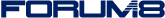The new functions in this version up are as follow:
- Multiple 2D domain
- Dual drainage batch converter
- Optimization function of reservoir
- Calculation of the concentrated time under hydrological analysis
- Output of flow velocity and flow velocity vector in a location
- Improved import function of the external data
The new functions of the latest version are as follows.
Add-on module
1.Multiple 2D domain
The multiple 2D domain allows the setting of the cell size and the multiple
grid ranges in different directions (Figure 1). With this function, the
diversity of the surface flow modeling can be supported and the analysis
accuracy can be improved. For example, the smaller size of cell is specified
for the complex geographical area, the open channel such as rivers, the
urban area where there are many structures which may block that flow,
and the larger size of cell is specified for the simple and plane ground.
In addition, the grid direction can be easily changed to fit in with the
exhaustive terrain which has the flow direction such as railway and river
channel.
 |
| Figure1 Setting of multiple grid ranges |
In the boundary part of the different grid range, the calculation and visualization
can be seamlessly performed by the new attribution 2D/2D interface which
consists of polyline (Figure2).
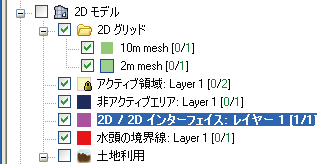 |
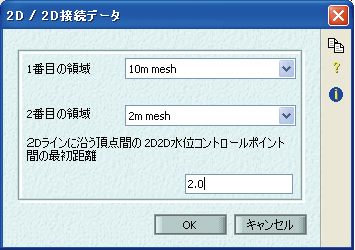 |
| Figure 2 Setting of 2D/2D interface |
The flow from a 2D domain is run off continuously via 2D/2D interface as
the water level and flow rate are sequentially linked between different
2D domains via 2D/2D interface (Figure 3).
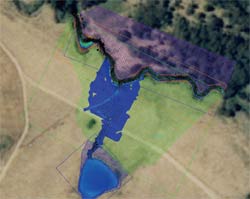 |
| Figure 3 Analysis result of modeling with multiple 2D domain |
The high-accurate analysis can be performed in the entire area of 2D analysis,
and the number of cells of 2D analysis can be reduced by setting the rough
cell size in the plane part so that the analysis speed is expected to be
improved. For example, 2m cell size is applied to the river channel along
the narrow river, and the city area where there are many houses can be
modeled with 5m mesh and the plane ground can be modeled with 10m mesh
(Figure 4).
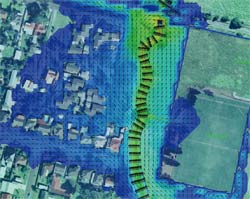 |
Figure 4 Analysis example with
multiple 2D domain |
Updated function
2. Dual drainage batch converter
The modeling of the flood analysis under one dimension analysis is the
manual method which causes the error where it takes too much time
for converting from the single link to multiple links (Figure5).
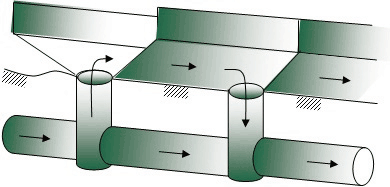 |
Figure 5 One dimension flood analysis model where the surface
flow is represented by the road sandwiched between edge stones |
From this version, this automation replaces a time-consuming and error
prone manual task to convert single conduits for dual drainage (Figure6).
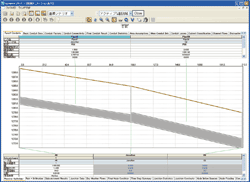 |
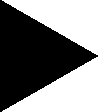 |
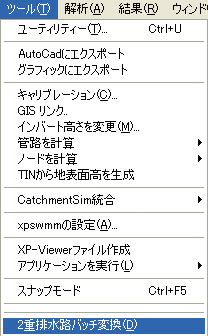 |
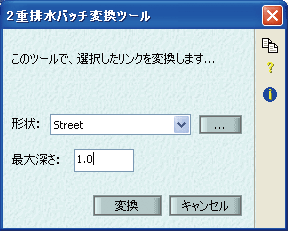 |
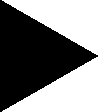 |
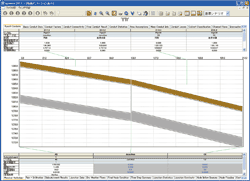 |
| Figure 6 Flow of convert to road surface flow model |
3.Optimization function of reservoir
The optimization functions of the reservoir are updated and enhanced in
four types of automatic design options. The size of node and link is automatically
optimized by the option which defines the maximum water level of the
downstream pipe, the maximum water level of the reservoir, the maximum
water level of both (Table 1).
Table 1 Optimization option of reservoir
| Optimization option |
Contents of automatic process |
| Resize of downstream pipe |
The downstream pipe is enlarged not to exceed the maximum water level required
in the reservoir. |
| Resize of reservoir amount |
When it exceeds the maximum water level of the reservoir (hydraulic-grade
line), the reservoir capacity is changed. The algorithm with this method
is used in the two steps: Exponential search stage and fine-adjustment
stage |
| Limit of flow amount of downstream pipe |
When the predefined maximum flow rate is exceeded, the size of downstream
pipe is reduced. |
| Resize of downstream pipe and reservoir amount |
The reservoir capacity is defined by the existing downstream pipe. When
the reservoir capacity which satisfies these conditions is available, the
flow rate in the downstream pipe is checked. When it exceeds the flow rate
in the downstream, the pipe diameter is reduced and the reservoir capacity
is calculated again. |
4.Calculation of the concentrated time under hydrological analysis
The calculation of the concentrated time/concentrated time to peak can
be performed not only with time area method but 9 types of methods (Friend's
Equation, Modified Friend Formula, Kinematic Wave, Alameda, Izzard, Kerby,
Kirpich, Federal Aviation Authority, and Bransby Williams) with "SCS(US
Soil Conservation Service)" and "Unit hydrograph method"
(Figure7, 8).
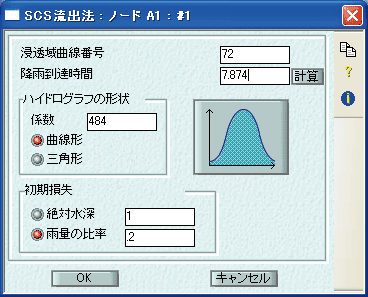 |
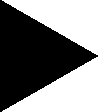 |
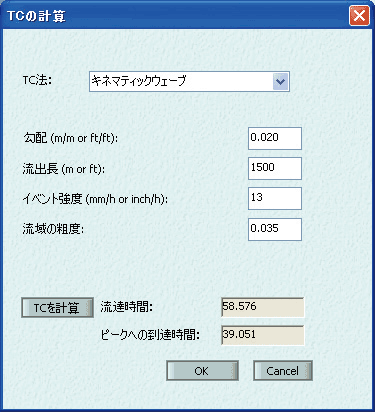 |
| Figure 7 Calculation of concentrated time with SCS hydrological method |
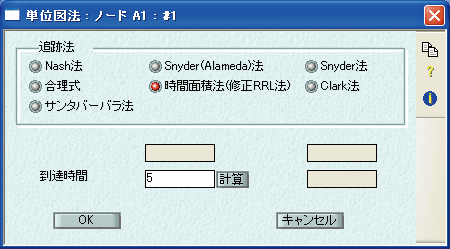 |
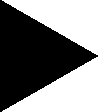 |
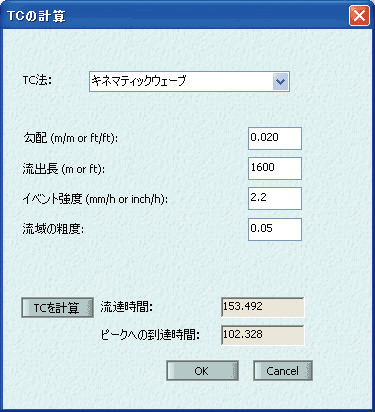 |
| Figure 8 Calculation of concentrated time with unit hydrograph method |
5.Output of flow velocity and flow velocity vector in a location
Time-historical result of water level, flow velocity, and flow direction
under 2D analysis in an arbitrary location is output(Figure 9).
 |
|
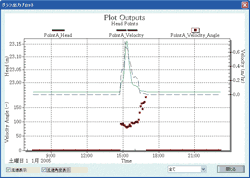 |
| Figure 9 Time-historical output of flow velocity and flow velocity vector
in a location |
6.Improved import function of the external data
Import of 2D grid area
The import of 2D grid area in GIS format (Shape file and MapInfo file)
is now supported.
Export of flow rate and flow velocity vector
The 2D vector layer can be exported in ESRI grid file format while mapping
the flow rate and flow velocity vector.
Attribution import while importing the node and link from GIS file
The import of the shape with the attribution while importing the node and
link from GIS file is now supported. |