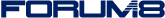| 3D Real-time VR Software |
This time, we have picked up the Railway Simulator as a customized example of the UC-win/Road. Through UC-win/Road, you can set railway alignments easily as well as road settings. And when you create an electric train, you can also set overhead wires in which is important at once. Moreover when you want to express railroad crossings, signals, and points to be switched, you can use a movable setting of 3D models. Followings are application cases.
You may check operational images of train, acquiring information about train location from external sources or XML files or through network communication.
- Controlling multiple trains in VR space
- Several angles from driver's seat, railway carriage, station and a bird's eye view
- Examination for new transportation system or for track guided / railway operations
Features as following in case you use the simulator as railway operation.
Available for:
|
 |
We've introduced various uses of UC-win/Road Customized, Railway Simulator.
We hope you expect our future extension of the UC-win/Road, which is advancing beyond VR expressions.
Main function lists available on the VR-Studio
|
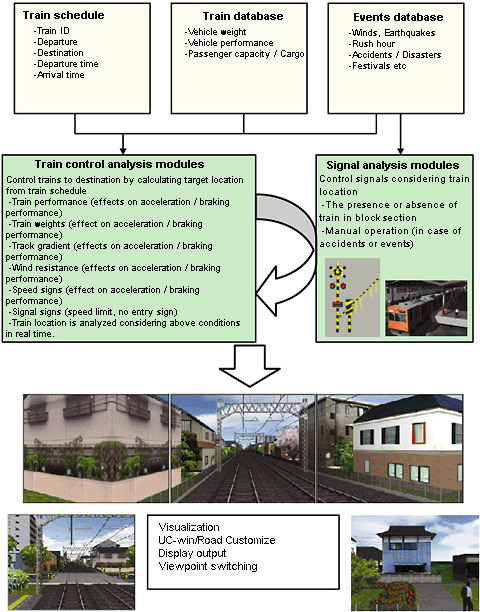
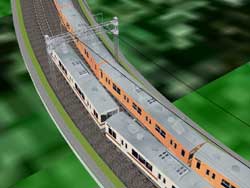 |
 |
 |
|||
 |
 |
||