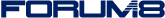| Design Builder Ver.1.9 Building Design Simulation Program |
DesignBuilder is building simulation software developed by DesignBuilder Software Ltd.
It allows you to calculate energy consumption and CO2 emissions for your design, linking with EnergyPlus.
DesignBuilder is suitable for use by architects, building services engineers, energy consultants, and students.
This time Forum8 have had the exclusive right to sell the Design Builder.
Let us introduce description of DesignBuilder
DesignBuilder combines rapid building modeling and ease of use with ‘state of the art’ dynamic energy simulation. DesignBuilder is easy to use. Its innovative productivity features allow even complex buildings to be modeled rapidly by non-expert users. DesignBuilder uses the latest EnergyPlus simulation engine to calculate the energy performance of the building. Output data may be selectively graphed or exported in table format for use in other applications. Evaluating a range of facade options for the effect on overheating, energy use and visual appearance.
- Checking for optimal use of natural light. Modeling lighting control systems and calculating savings in electric lighting.
- Visualisation of site layouts and solar shading.
- Thermal simulation of naturally ventilated buildings.
- Calculating heating and cooling equipment sizes.
- Communication aid at design meetings.
- An educational tool.
Intuitive user interface
OpenGL geometric modeler allows building models to be assembled by positioning ‘blocks’ in 3-D space. Blocks can be cut and stretched allowing just about any geometry to be modeled.
Data templates allow you to load common building constructions, activities, HVAC & lighting systems into your design by selecting from drop-down lists. You can also add your own templates if you often work on similar types of buildings. This, combined with data inheritance, allows global changes to be made at building, block or zone level. You can also control the level of detail in each building model allowing the tool to be used effectively at any stage of the design or evaluation process.
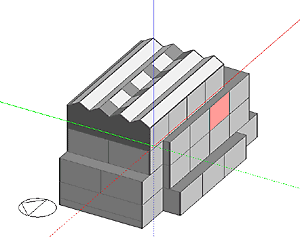 |
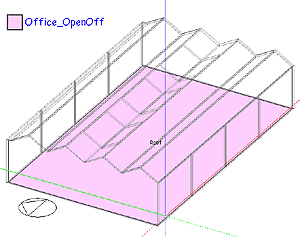 |
Swtchable to Environmental performance data by 1 click
Switch between Model Edit View and Environmental performance data with a single click - data is displayed without the need to run external modules and import data; and any simulations required to generate the data are started automatically. Natural ventilation can be modeled with the option for windows to open based on a ventilation set point temperature.
Daylighting - models lighting control systems and calculates savings in electric lighting.
A comprehensive range of simulation data can be shown in annual, monthly, daily, hourly or subhourly intervals:
- Energy consumption broken down by fuel and end-use.
- Internal temperatures
- Weather data
- Heat transmission through building fabric including walls, roofs, infiltration, ventilation etc.
- Heating and cooling loads.
- CO2 generation.
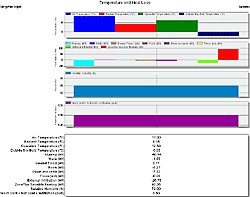 |
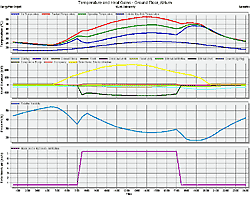 |
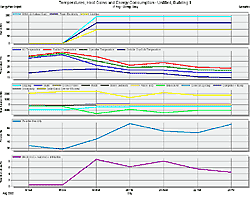 |
-Visualization
DesignBuilder visualization generates stunning realistic rendered images with the absolute minimum of effort on your part. Rendered images can be obtained at any stage of the model creation process simply by clicking on the Visualization tab. It explores the model using simple orbit, zoom, pan, window view controls or seamlessly switch to walk-through function which provides full control.
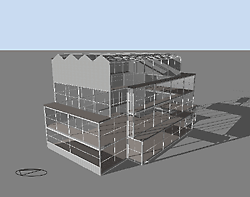 |
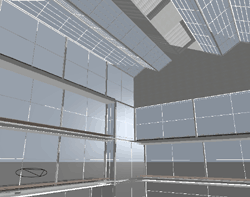 |
-DesignBuilder CFD
Computational Fluid Dynamics (CFD) is the term used to describe a family of numerical methods used to calculate the temperature, velocity and various other fluid properties throughout a region of space.
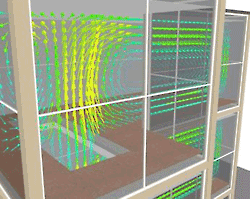 |
-3-D Model Export
3-D export allows you to post-process your model in other specialised software packages for additional modeling and visualization
 |
Linking with UC-win/Road, which can express human behaviors in buildings, contributes you to make more wonderful presentation, And also, linking UC-win/Road for EXODUS and SMARTFIRE, you can carry out evacuation simulation and design building easy to evacuate based on the simulation by DesignBuilder
-Import:
DXF,PDF,BMP,JPG,PNG,GIF,TIFF,detailed survey data
-Export:
EnergyPlus Heating/Cooling design IDF file,model image(DXF,BMP,JPG,PNG,GIF,TIFF),3-D DXF model, CSV report file
DesignBuilder is designed for Windows Vista, Windows XP, and Windows 2000
Graphics adapter - a good 100% OpenGL compatible graphics adapter is required to run DesignBuilder. Most of the NVIDIA cards we have tested work well. Some graphics adapters integrated with the motherboard are unable to run DesignBuilder as are some ATI graphics cards.
U.K DesignBuilder Software Ltd (http://www.designbuilder.co.uk/)
Now we provide only English version interface, but detailed Japanese Users' manual are available.
*1.EnergyPlus is the U.S. DOE building energy simulation program for modeling building heating, cooling, lighting, ventilating, and other energy flows.
*2.OpenGL:Open Graphics Library.
*3 HVAC:Heating, Ventilating and Air Conditioning.
| DesignBuilder Experience Seminar Simultaneous seminar at Tokyo, Osaka, Nagoya and Fukuoka with Video conferencing equipments |
| DesignBuilder International Experience Seminar Thursday June 25, 2009 in Shanghai / Beijing, China Friday June 26, 2009 in Seoul, South Korea |
Design Builder Ver.1.5 scheduled to be released on the end of February, 2009