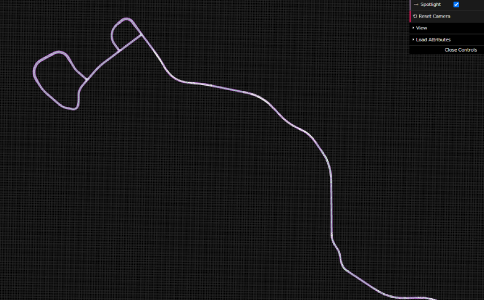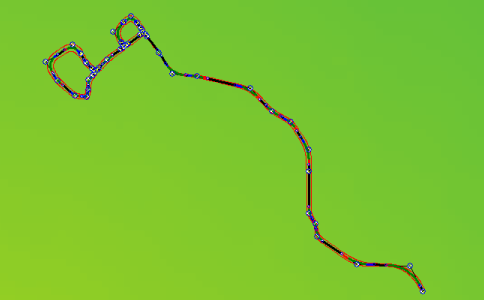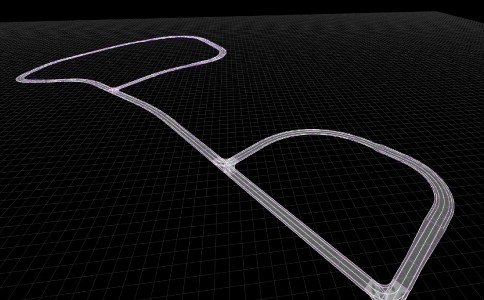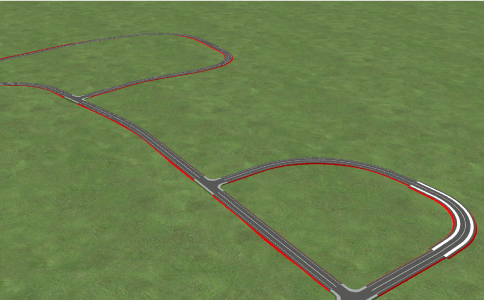| New Products & Service | Simulation | |||||
●PriceUltimate:USD17,200 ●To be releasedin February 2022 |
||||||
ASAM OpenDRIVE File Import UC-win/Road Ver. 16.0 introduces the ability to import and export ASAM OpenDRIVE® files. ASAM OpenDRIVE® is an international standard for highly precise road network. It is being used for advanced autonomous driving and is promoted by ASAM (Association for Standardization ofAutomation and Measuring Systems). Data stored in the OpenDRIVE® file comprises a geometry of objects on the road, such as roads, lanes, and road signs, and can also describe features along the road such as traffic signals. The purpose of OpenDRIVE® is to provide road networks that can be used for simulations to develop and validate ADAS and AD functions. Using OpenDRIVE® enables the exchange of road networks between different simulators, thus reducing the cost of creating and converting these road network files. UC-win/Road Ver.16.0 introduces the capability of exchanging road networks including roads and lanes with external software via OpenDRIVE® to help reduce costs for simulations. Once road networks created with external software have been into UC-win/Road via OpenDRIVE®, users can even drive along these roads by taking part in a driving simulation in UC-win/Road. Users can also export road networks to OpenDRIVE® to use them in simulations using external software. The utilization of high-precision maps is essential for recent development and verification of ADAS and AD functions. We will continue to enhance the data export of OpenDRIVE® and the development of simulations so that UC-win/Road will be able to be utilized more in these development verification. Enhancement of Cluster Function In the research and development on autonomous driving, ADAS, and traffic safety, it is necessary to simulate vehicles, pedestrians, and traffic conditions around the target vehicle and bicycle, but it is hard to reproduce unique human behaviors, unexpected reactions, and detailed movements that are difficult to simulate. Thus, we have provided a multi-user cluster function as an optional function of UC-win/Road. So far, it was the cluster cooperation function that allows users to create scenarios for main vehicles and let other users to control surrounding vehicles, bicycles, and pedestrians. The function enhanced this time will allow all users who participate in the simulation to control individual scenario. Also, the environmental simulation will be common among all users to ensure the consistency of the overall simulation, and timing of events that occur for each user and information to be displayed (audio, HUD contents, etc.) will be able to be controlled individually. The following application examples are possible.
Update of Basic Functions ●Customization of keyboard operation Users can use their favorite key configuration for each movement operation such as camera control, driving, flying, and walking in the main screen. It is also possible to disable commands by deleting key assignments for unused commands. ●Continuous change in weather simulation When switching on/off or changing the parameters of weather expressions such as rain, snow, wind, and fog, the values now gradually change to the set values. As in the past, it is also possible to change the values immediately according to the specified time required for the change. ●Improvement of rendering The environment map is reflected on traffic vehicles, and lightings are reflected on the translucent polygons in night scenes, rendering more immersive scenes. |
||||||
| (Up&Coming '22 New Year issue) |
|
|