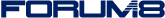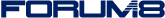| Slider, Rotator, Scale and Uni-Scale Joint |
Shade3D has ten types of joints as a 'part' structure, which allows the geometry encapsulated in the joints to be moved in geometry units. Each can also be combined in a hierarchical structure to express more complex movements. The joints introduced first are Slider, Rotator, Scale and Uni-Scale. These are useful for expressing mechanical movements, such as the rotation of a tire or the movement of a cylinder.
● Slider joint for straight movement
Move the shape on a straight line made up of two points created by dragging on the drawing.
● Rotator joint that rotates and moves around an axis
Click or drag on the drawing to rotate shapes around the created axis.
● Scale joint that scales shapes in the axial direction
Drag on the drawing to scale the shapes in the created axial direction.
● Uni-Scale joint that scales equally
Scales shapes equally by the drag distance centered on the starting point of the drag in the drawing.
While the rotator joint has one axis, the ball joint and bone joint can have rotation value for each X, Y, and Z axis. It is useful for expressing joints of human body and flexible shapes.
● Ball joint
Click or drag on the drawing to create a sphere and rotate and move the shape in the 3-axis direction at the center of the sphere created. Also, when the motion capture data in the BVH format is loaded, the motions in the data are loaded as ball joints.
● Bone joint
Click or drag on the drawing to create a sphere and rotate and move the shape in the 3-axis direction at the center of the sphere. Since the motion range can be set for each of the 3 axes, it is suitable for expressing limited motion, such as human body joints.
| Complex expression through hierarchical structure |
Joints can have hierarchical structures as the part. For example, by placing a rotator joint inside a slider joint and an uni-scale joint inside the rotator joint, it is possible to express movements such as moving while rotating and scaling.
- Joint structure of drawing and browser
- The shape moves as it shrinks and rotates.
| Influence area setting by skin setting |
The entire shape moves and transforms when it is enveloped by the joints. The range of this change can be set in stages by using the skin setting.
- Skin weight setting, joint structure of browser, and shape of another part
- Shape transformation by "Bone B"
| Path joint that moves along the path |
Move shapes along the linear shape. In the Standard and Professional versions, it is possible to rotate the shape along the path.
| Morph joint that transforms shapes |
Morphing smoothly transforms multiple shapes including materials in the morph joint.
| Switch joint that switches shapes |
The switch joint allows to switch the display of shapes in it in any order. It can be used to express scenes with different parts.
| Multi-timeline that handles multiple timelines |
The Multi-timeline added to the Ver.23 allows you to have multiple timelines in a scene and switch between them.
- Primary animation (in the initial timeline)
- Animation in the added timeline
|