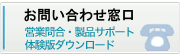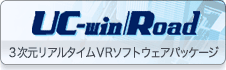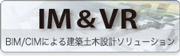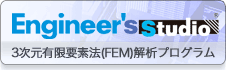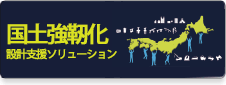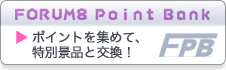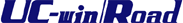 |
UC-win/Road Ver.4.00.01 (Released December 9th, 2009)
 |
|
-
 |
UC-win/Road Ver.4 New function Introduction Movie (posted '10.01.20)
  |
1. Improved cuttings and banks and rounding of a small stage
- We have improved the setting method of cuttings and banks. It allows the
setting of width, angle of slope and textures for each stage of the right
side and the left side. Setting is done with each tab. You can set the
texture of the small stage and for each stage by using the Edit button.
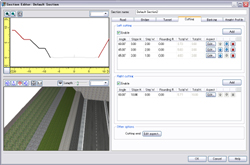 |
|
 |
| road section editing screen |
|
rounding case |
2. Geographical features in the world
- We have enhanced the geographical features of the existing UC-win/Road.
Using the "CGIAR-CSI SRTM 90m Database" for all parts of the world, geographical features of China and Australia are installed in UC-win/Road, as well as 50m mesh geographical features, altitude data of Japanese Geographical Survey Institute and 50m mesh New Zealand. Other countries data will be available on demand. The selection of the geographical features data can be integrated into the user Interface of UC-win/Road, the geographical features grid of the same size is made with Japan and New Zealand, and the geographical features of 36km×36km or less can be read.
3. Context
- In VR, you can see the things from various views and compare by the varied
settings. This concept was strengthened in UC-win/Road 4 and the context
function was developed. You can save many settings as follows and the context
setting is executed easily to make the setting more effective.
-Context: traffic flow setting, drawing option, Before/After of context
function, Point of view and view of aspect
4. Traffic connector
- This function allows you to move from one road to another at the time of
driving, manual driving and driving the car in a traffic flow. From editing
display or the main menu, make a virtual pipe that ties one node to another
node and set the movement of traffic.
5. Update and edit function of vehicle model
- We have improved the vehicle dynamics model of UC-win/Road. The engine
braking data is displayed and the method of calculating the driving performance
of the engine was updated.
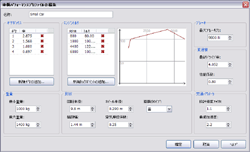 |
| Edit screen of vehicle performance file |
6. Improvement of wheather special effect
7. Add lightning function
- It has been developed to improve the simulation at nighttime in VR space.
- The headlight of the car was replaced from a spotlight to a more advanced lighting function.
- An arbitrary spot light source can be arranged. You can use it for the lighting of the town or the shopping street, etc. The number of models and light source is not limited and can be arranged as well as the usual 3D model.
- It is possible to mount the bloom function to make objects glow. For instance, you can use it for a signal lamp a window lamp in a building or the light of a vehicle.
8. 3D stereo display
- 3D stereo display function is shown as standard. 3D stereo display is a means to show three-dimensional image by using a right and left parallax. In UC-win/Road adapts inclination (passive) method to display in multiple screens using a right and left parallax and an active method that displays in the one screen right and left images alternately. Special glasses are necessary respectively. Moreover, you can also to make them display in wide 3D,because it corresponds to the display of maximum 6ch.
-
 |
|
 |
| View seen from a left eye |
|
View seen from a right eye |
9. Renewed user Interface
- We reviewed the user Interface totally and user Interface of UC-win/Road
Ver4. A lot of improvements were done on the start screen and the simulation
panel.
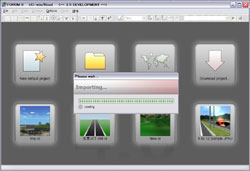 |
| Start Screen |
 New Product Introduction UC-win/Road Ver.4 (Up&Coming '09 Late Fall Issue) New Product Introduction UC-win/Road Ver.4 (Up&Coming '09 Late Fall Issue) |
|
UC-win/Road Ver.4.00.03 (Released April 8, 2010)
 |
|
1. New Plug-in Option : S-PARAMICS Plug-in
- >> Related Option UC-win/Road Micro Simulation Player Plug-in
>> Collaboration News SIAS Limited, England (Up&Coming '10 New Year Issue)
| Movie for operation case of S-PARAMICS plug-in |
| 1. Operation case of PARAMICS (GTSM Terminal) |
 |
| 2. Operation case of PARAMICS (Ourston Roundabout Design Submission) |
 |
| 3. Operation of PARAMICS sample data in PARAMICS |
 |
| 4. Steps of importing PARAMICS data into UC-win/Road |
 |
| 5. Steps of exporting PARAMICS data from UC-win/Road |
 |
| 6. Operation after importing PARAMICS sample data into UC-win/Road |
 |
2. New Plug-in Option : Communication Plug-in
3. Improvement of support for a game controller
- CPU time loss and reboot when connecting to hardware are not needed.
4. Improvement of Micro Simulation Player
- Supports vehicle control of around users' vehicles
- Manual driving is possible during running simulation on Micro Simulation
Player
- Simulated vehicles around the user's vehicle can slow down or stop to prevent
a collisions
- Display of path of moving object
- Improvement of animation such as a smooth movement of MD3 characters
- Script control of the same plug-in
5. Improvement of scenario function
- Supports all instances when referring moving models and supports "Reset"
button of model command.
6. Expansion of forest
- Maxmun size improved from 1m to 0.1m, improvement of random nature of placing
trees
7. Several types of sound can now be reproduced at the same time during
running script.
8. Supports the result screen of ECODrivePlug-in and customization of the company's logo
<Ver.4.00.04 (Released 10/05/06) Revised Contents>
1. SENSO-Drive (*1) has been added by Driving Simulation Plug-in.
2. Driving Simulation Plug-in supports the link to CarSim V8.02 (*2).
*1 : SENSO-Drive is a product produced by SENSODRIVE, Germany (http://www.sensodrive.de/).
*2 : CarSim is a product produced by Virtual Mechanics Corporation (http://carsim.jp/).
<Ver.4.00.05 (Released 10/08/24) Revised Contents>
1. UC-win/Road for Civil 3D Plug-in was revised and supports AutoCAD Civil 3D 2009, 2010, 2011. |
|
Page Top  |
|
|
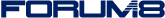 |
|
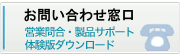

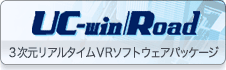

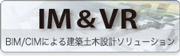
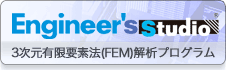
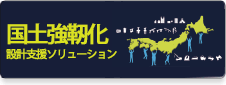
>> 製品総合カタログ
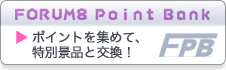
>> プレミアム会員サービス
>> ファイナンシャルサポート
|