 Program features Program features
 |
|


|
|
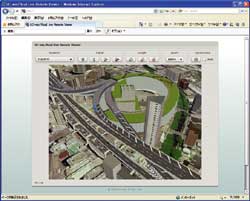
 Real time 3D model preview Real time 3D model preview
from remote Web browser
Grand Prix winner of the 8th 3D・VR Simulation Contest, 2009
"VR Data for Ohashi Junction of Metropolitan Expressway"
Metropolitan Expressway Company Limited
8th 3D・VR Simulation Contest review |
 Interactive view operation, changing view by mouse dragging Interactive view operation, changing view by mouse dragging |
|
 |
|
 |
 Enabling various kinds of virtual 3D space such as driving and traffic simulation Enabling various kinds of virtual 3D space such as driving and traffic simulation |
|
 Users can use wide varieties of visual option including fire and smoke, lighting, shadow, weather and etc. Users can use wide varieties of visual option including fire and smoke, lighting, shadow, weather and etc. |
 Data publication and sharing Data publication and sharing
Option of publication range is extended. It enables wider application of
VR.
 Publishing VR Model on the Web Publishing VR Model on the Web
- Open Web Access
| VR Model made by UC-win/Road can be published on the web for anyone to
access and follow the project in VR environment. Since VR spaces can be
manipulated freely, it will attract interest from wide range of people.
By publishing large-scale VR model, which can be easily updated using the
functions of UC-win/Road, we anticipate that this system will be a great
tool to gather and respond to feedback from clients. |
- Web Seminar and Internet Broadcast
| Web seminars, using only UC-win/Road, will be possible. Using the presentation
and simulation features of UC-win/Road, presentations and demonstrations
can be given to dozens of online attendees. The host can operate UC-win/Road
on a PC and attendees can access the data using internet browsers. In addition,
by connecting the video streaming server which is available separately,
broadcasting to large amount of people becomes possible. |
- SaaS Clustering Configuration
| All users can share the same VR environment including traffic conditions, time and weather by using UC-win/Road cluster configuration. |
 |
 Window for setting video size, frame rate, the number of users and TCP
and HTTP server Window for setting video size, frame rate, the number of users and TCP
and HTTP server
|
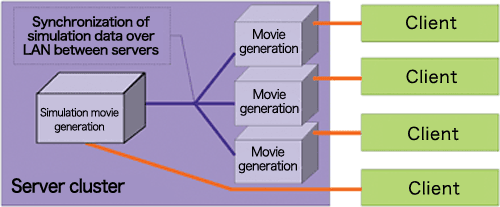
|
 Scalability by UC-win/Road Cluster Option Scalability by UC-win/Road Cluster Option |
 System feature System feature
- Features
The following features are available to the users accessing the VR model remotely using the client engine.
- Selection of previously-saved viewpoints
- Panning using the mouse
- Selection of contexts (VR environment settings)
- Travel on road and flight paths
- Script execution
Using one PC, acting as the server and running a standard copy of UC-win/Road, the host can set the maximum number of clients, the password and the incoming port number, making it easy to begin and end sessions. |
- Data Transfers
This program employs HTTP as the server-client communication protocol. The server connects to the Flash client and sends images, and then the client receives operation commands. Image Transfer uses the H263 codec, which is compatible with Flash, and the resolution and the compression can be altered. When the connection speed with the client is slow, the frame rate is automatically reduced so that the image runs smoothly.
|
- Server and Cluster Configuration
Since the number of clients connected to one server is limited, you can
configure multiple servers.
Multiple servers can be synchronized by using UC-win/Road clustering option. |
- System requirements
CPU Intel i7, Xeon Quad Core, or higher (multi-core CPU recommended)
Video board which can display at 40fps in local environment, Quadro FX 5800, 1.5GB memory board will be employed for the high-end customer. GeForce will be supported.
OS : Windows 7 64bit recommended |
- Client browser
| FireFox recommended. IE will be supported. |
 Related Functions Related Functions
Functions of UC-win/Road for SaaS can also be used for uses other than for SaaS.
 Virtual Camera Devices and DirectShow Filters Virtual Camera Devices and DirectShow Filters
|
These are UC-win/Road real-time video outputs. We developed UC-win/Road
Virtual Camera and DirectShow filters so that it can link with other applications
that use video capturing devices. The images generated by UC-win/Road are
sent to the Virtual Camera, which is interpreted by the OS as a standard
camera device. Since these images can be transferred over the network,
UC-win/Road and the Virtual Camera can be used on individual PCs. This
function enables the following applications: |
- Meetings combined with instant messaging service
| Meetings combined with instant messaging service. Using UC-win/Road Virtual
Camera instead of webcams in video-enabled instant messaging programs allows
you to send UC-win/Road images. |
- Recording and editing videos
| Since most video editing applications can import video captured by cameras,
users can connect directly to video editing applications without using
intermediary file using virtual camera and DirectShow filters. |
- Video streaming server
Images can be obtained remotely using network communications. The obtained data can be processed by the video streaming server using the Virtual Camera device and the Direct Show Filter and broadcasted to a large number of people.
|
 Future development goal: Full cloud computing environment support including
VR data creation Future development goal: Full cloud computing environment support including
VR data creation
 * All other company and product names used are trademarks or registered
trade marks of the respectiveowners. * All other company and product names used are trademarks or registered
trade marks of the respectiveowners.
|
|