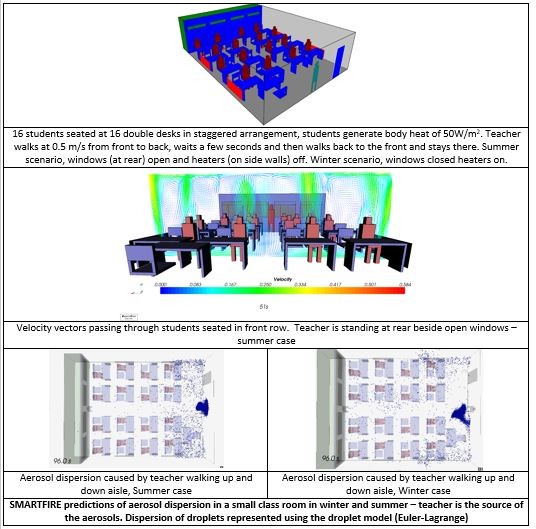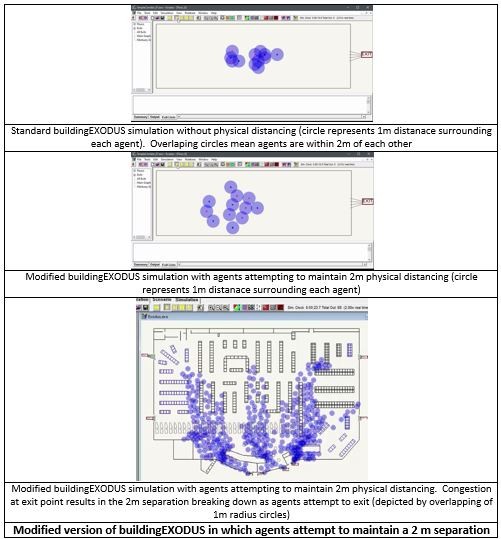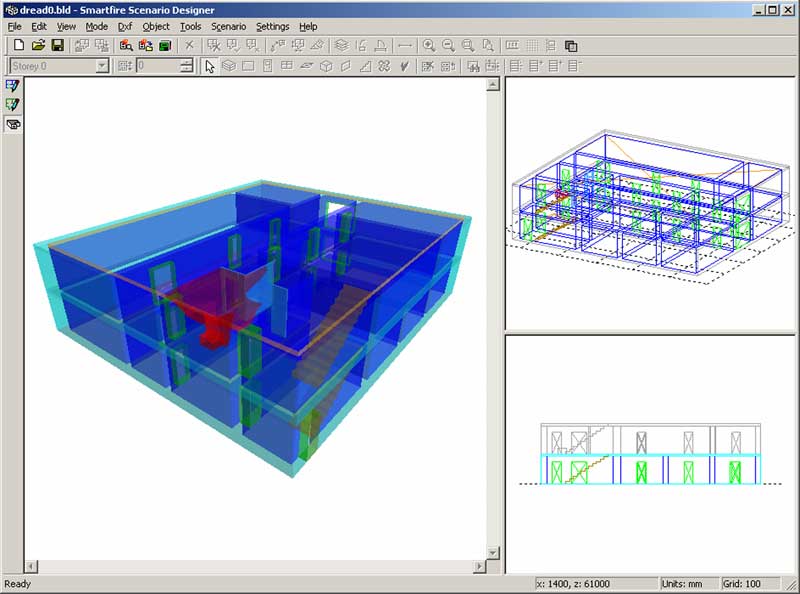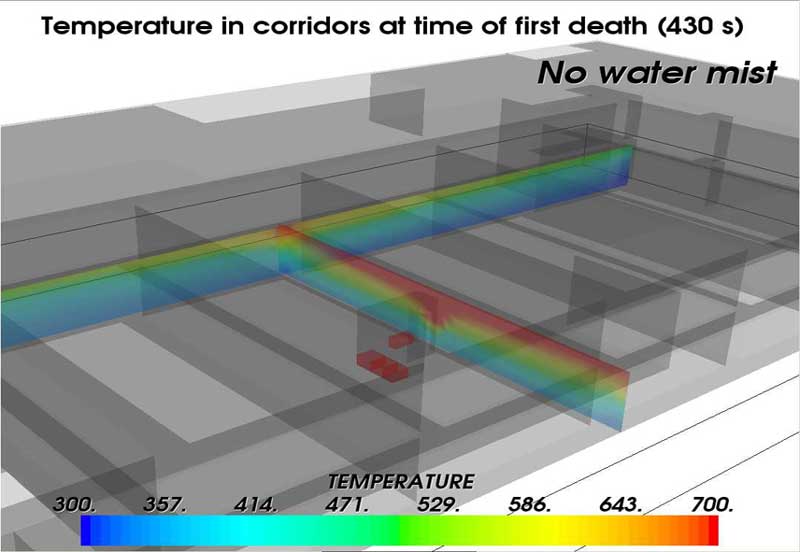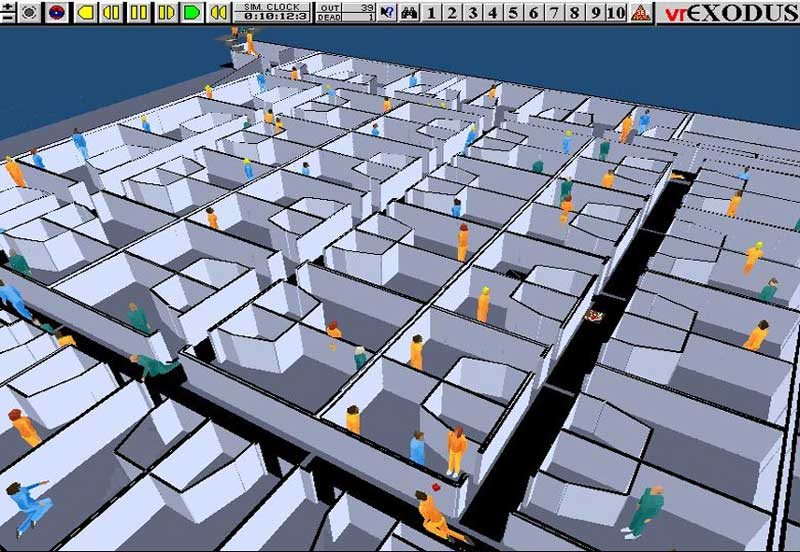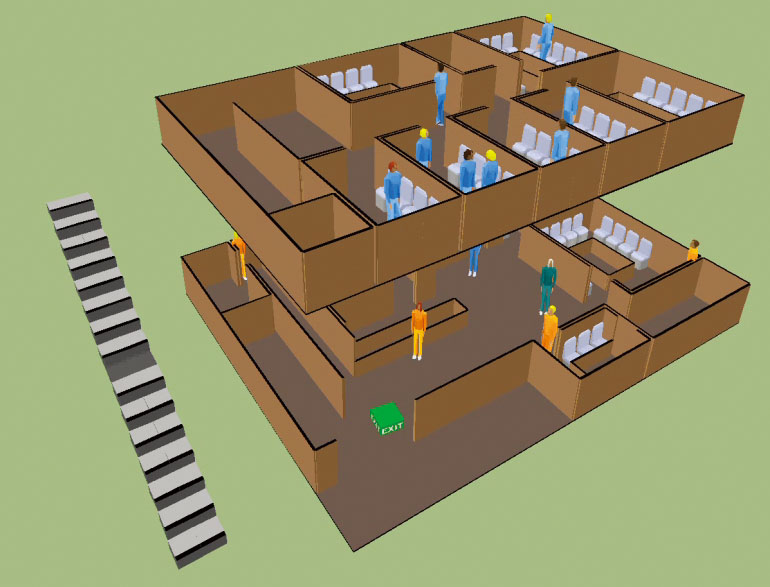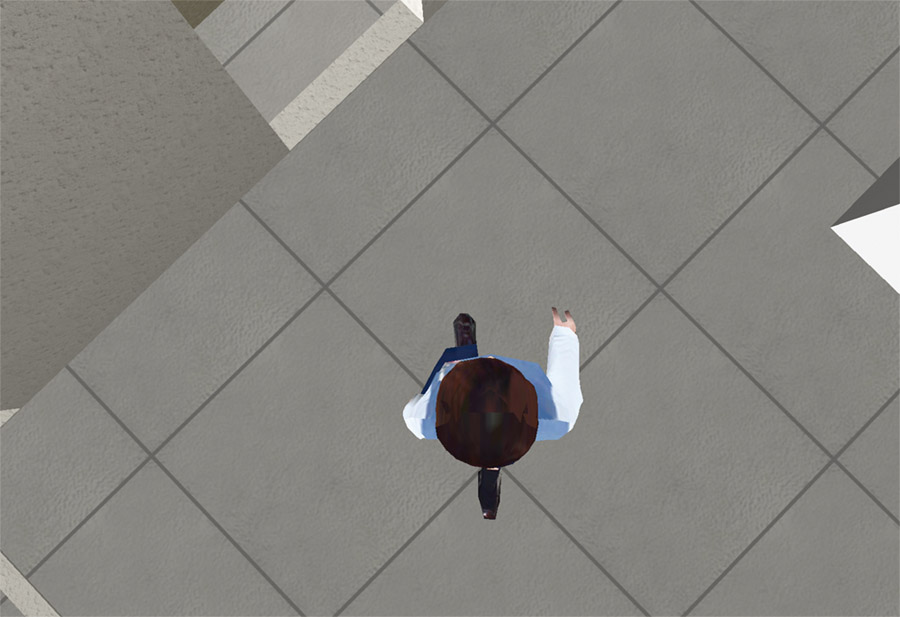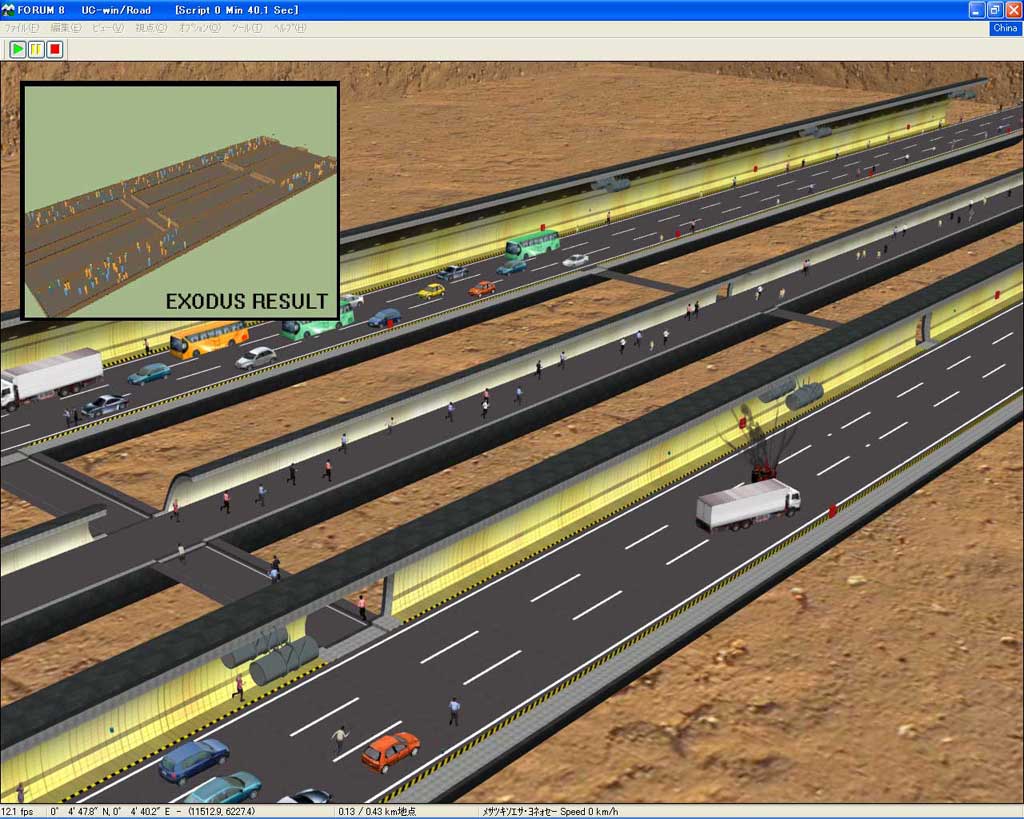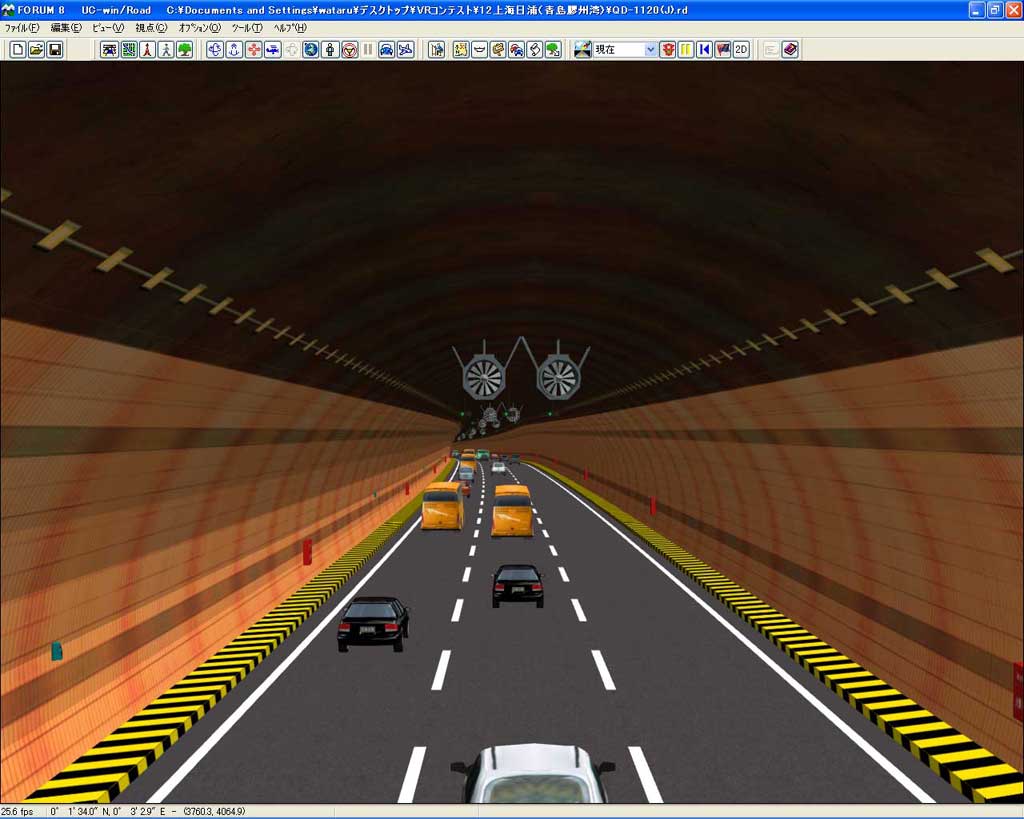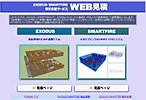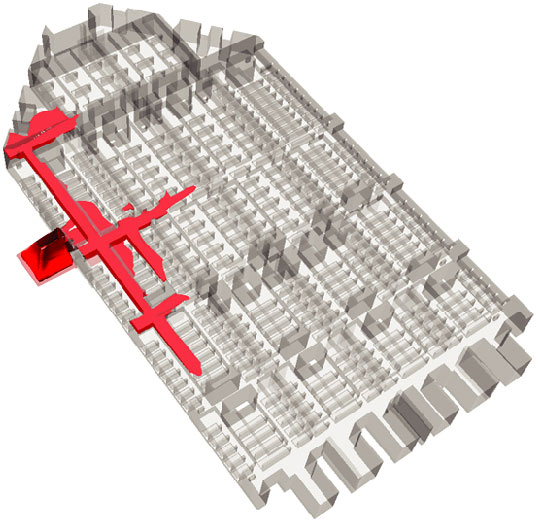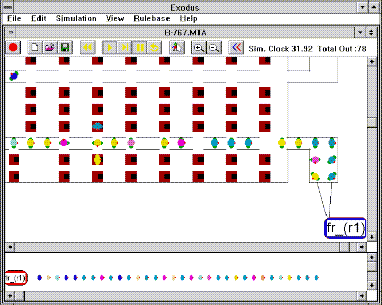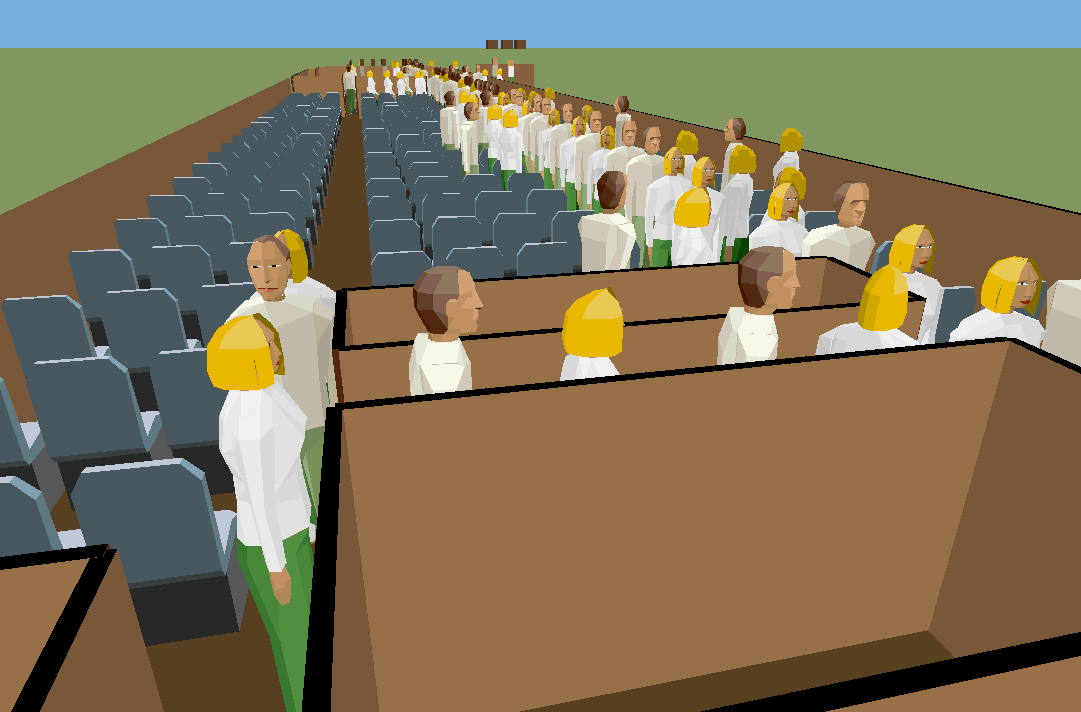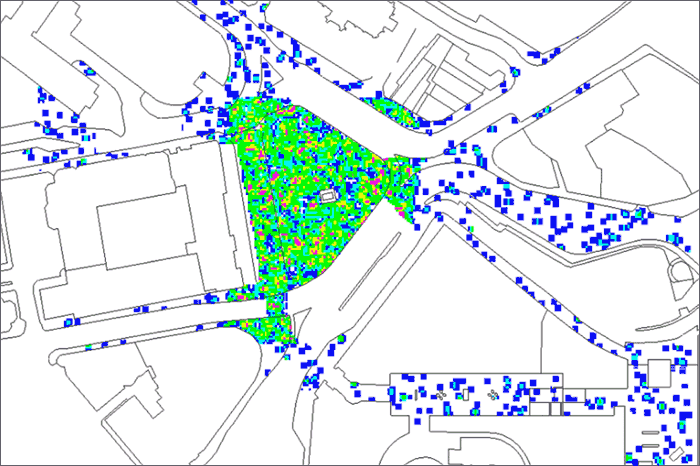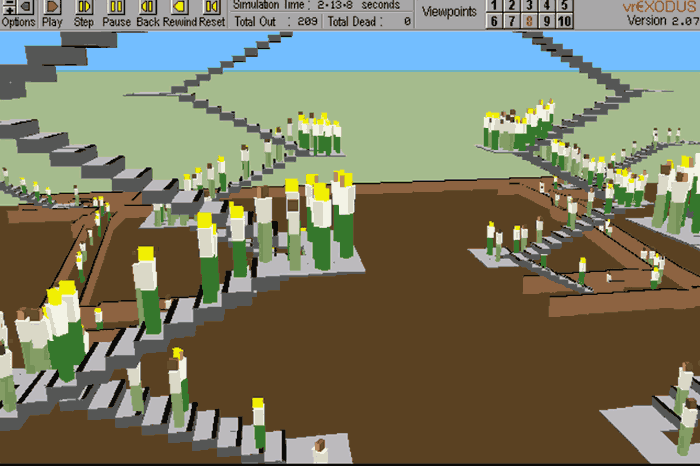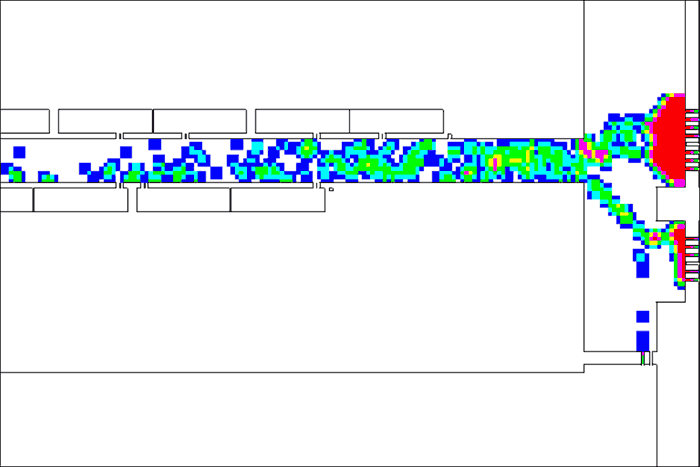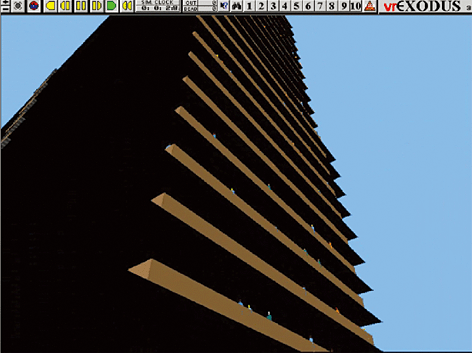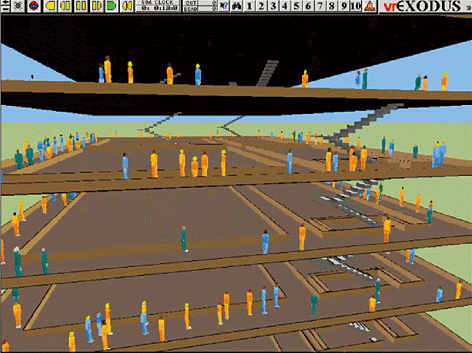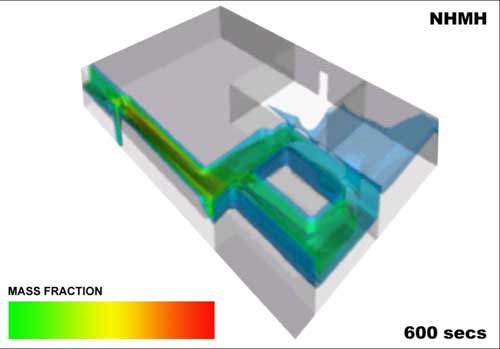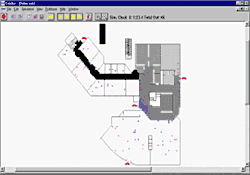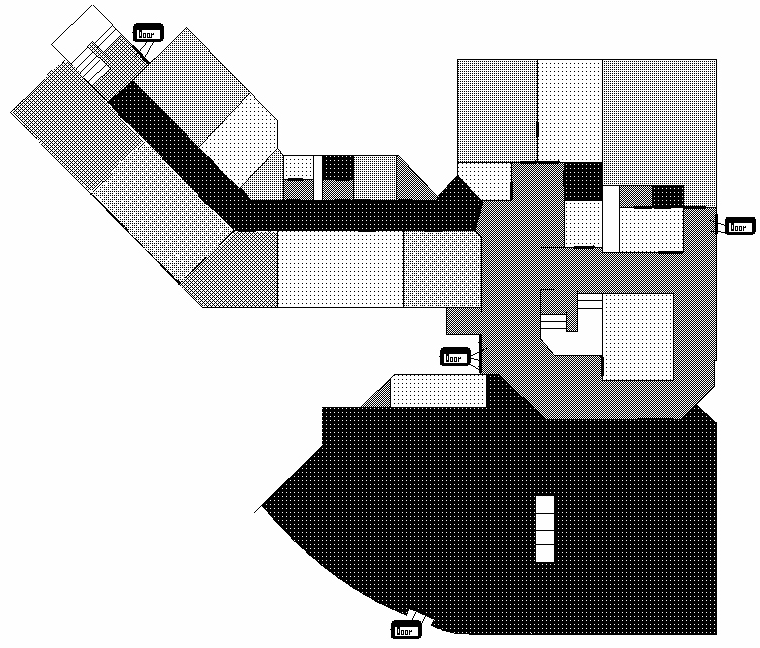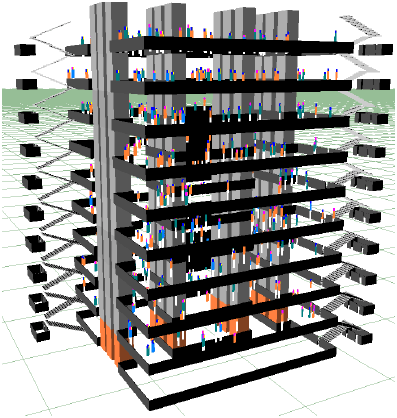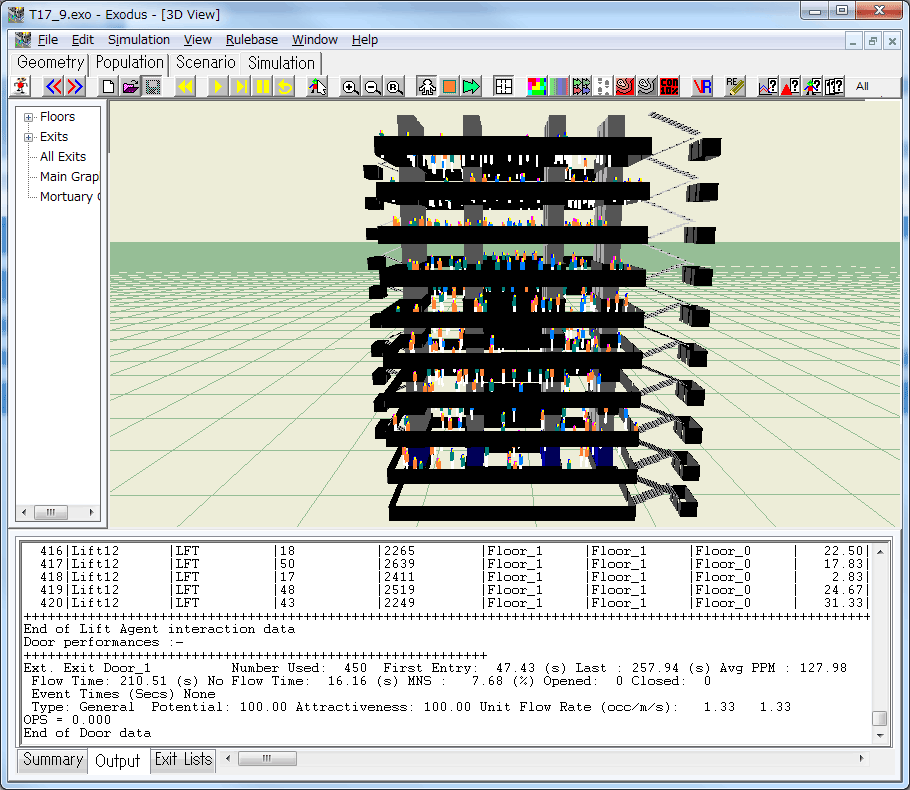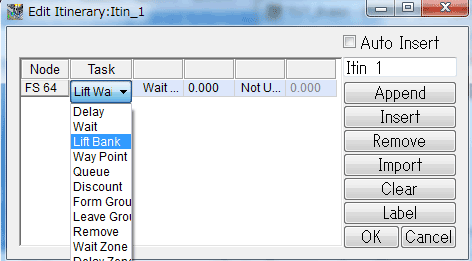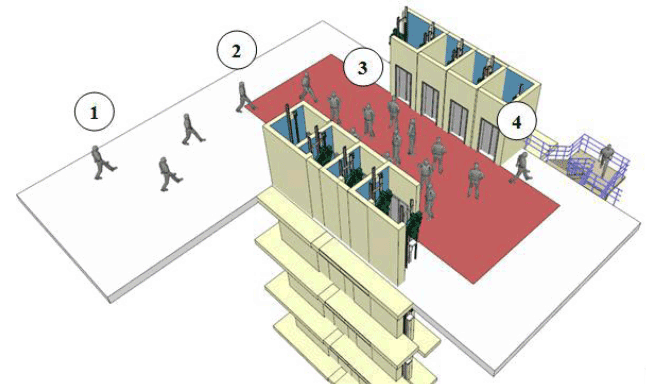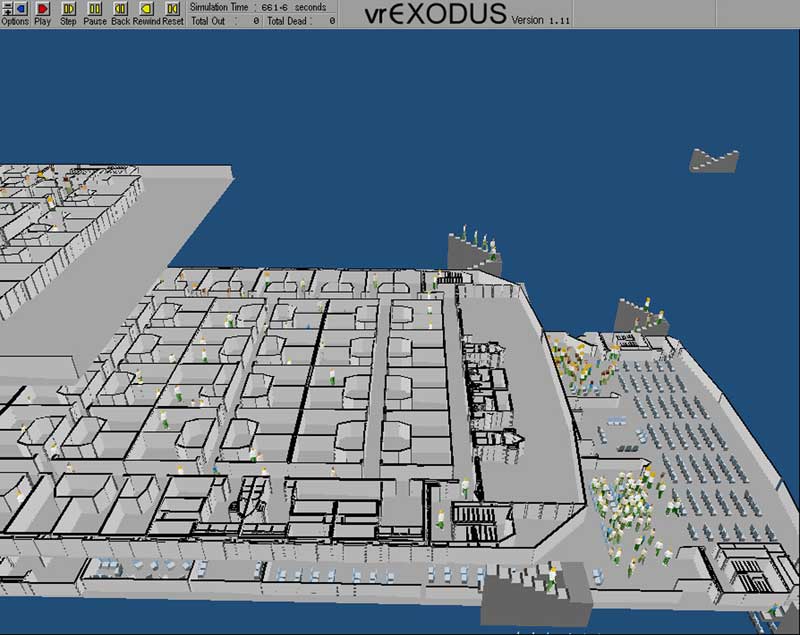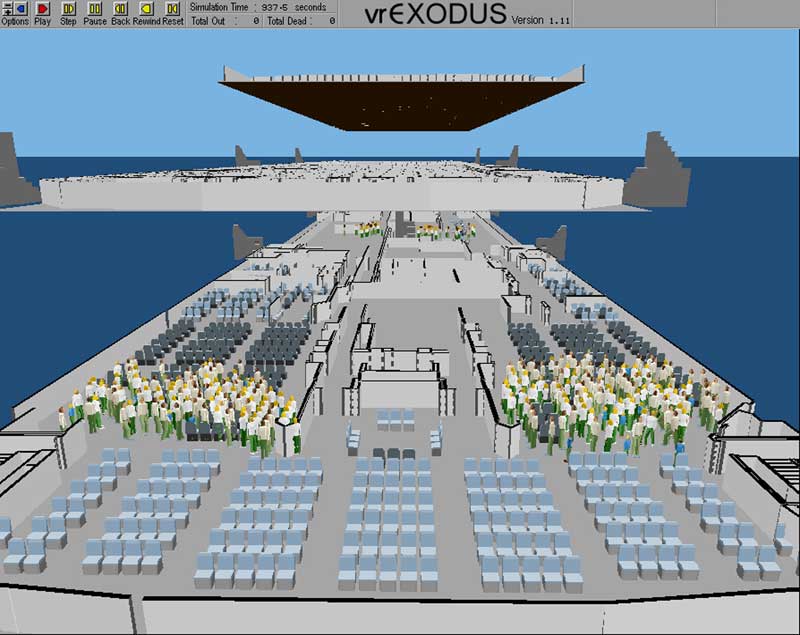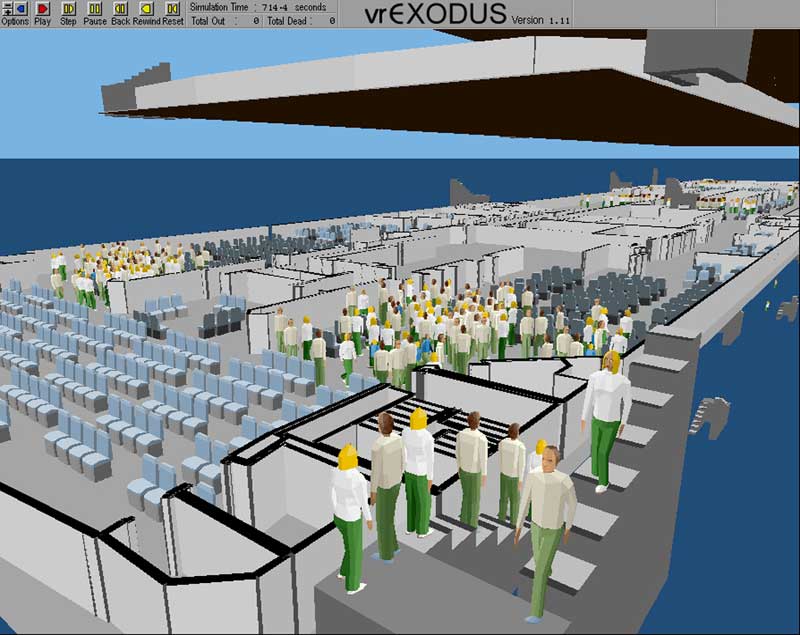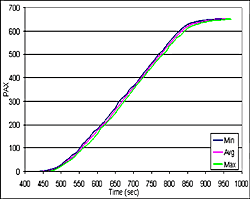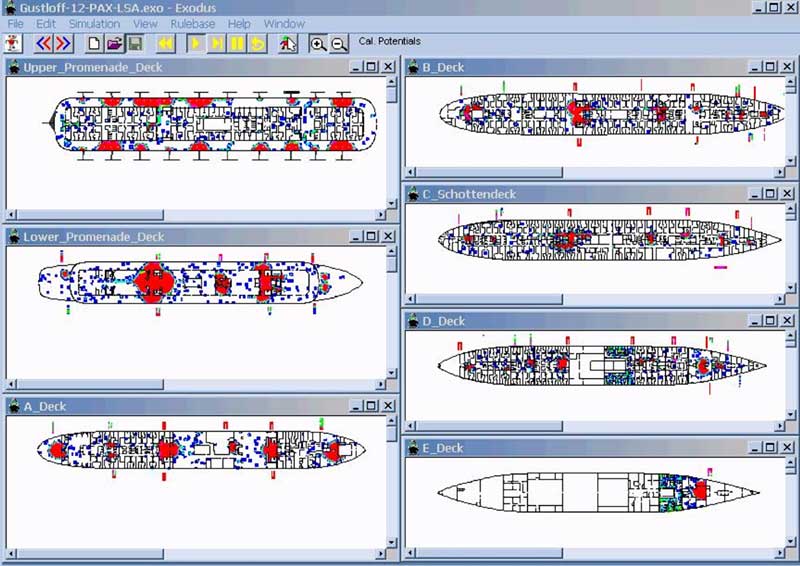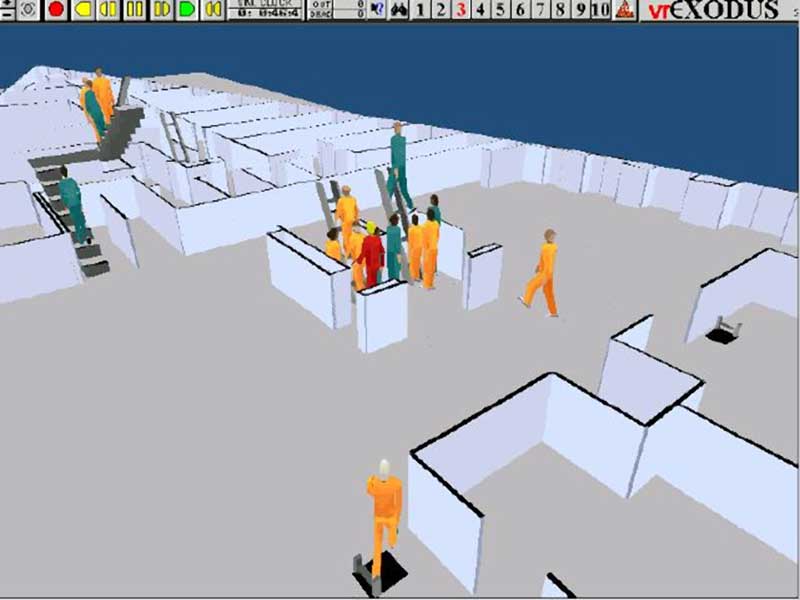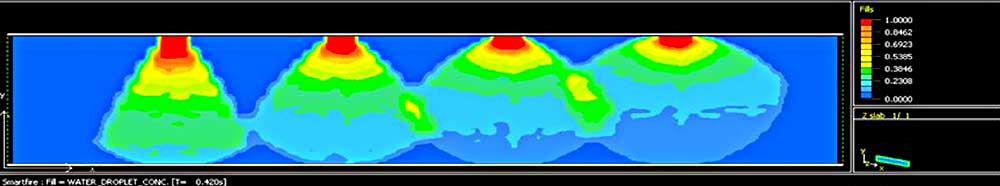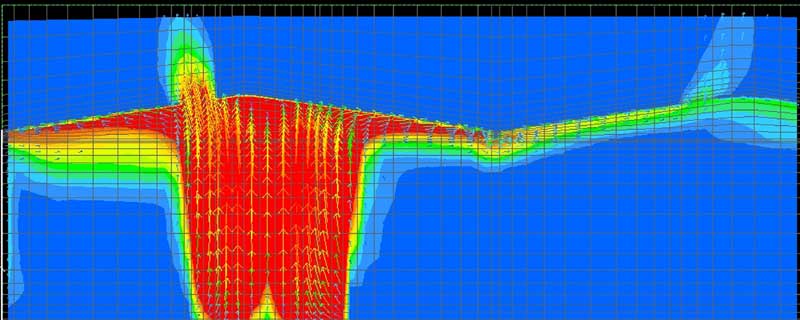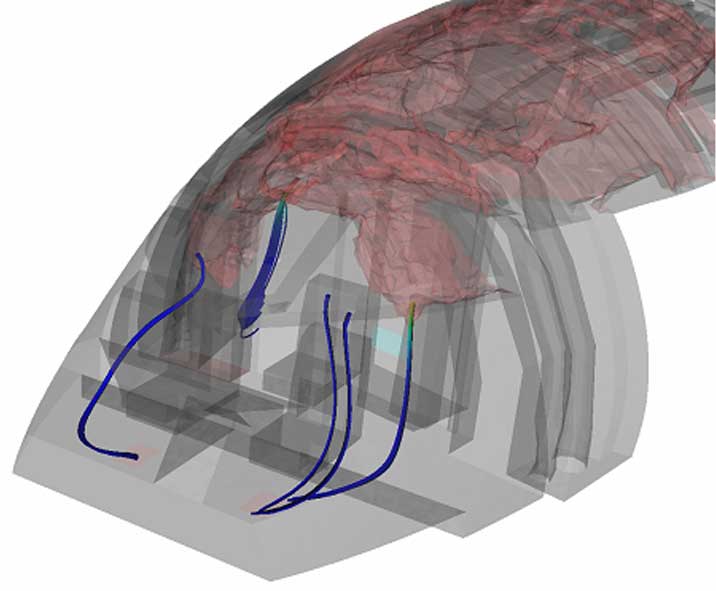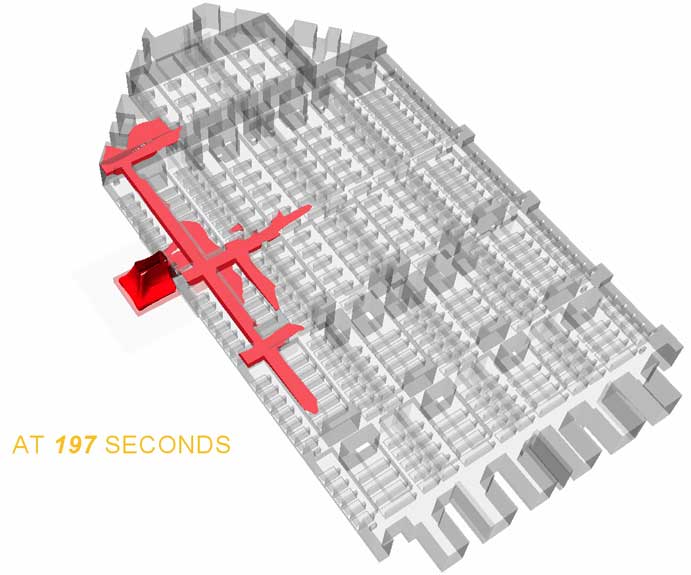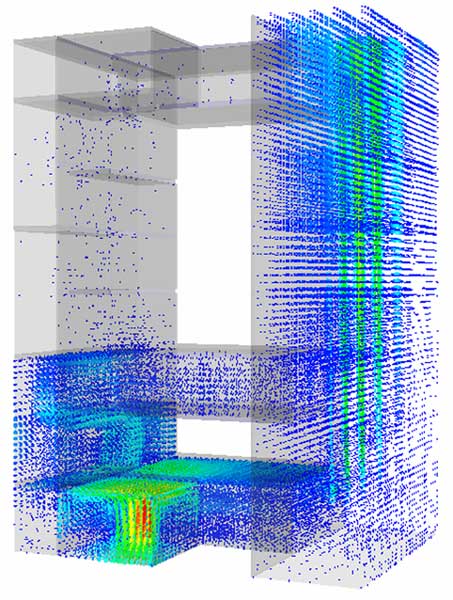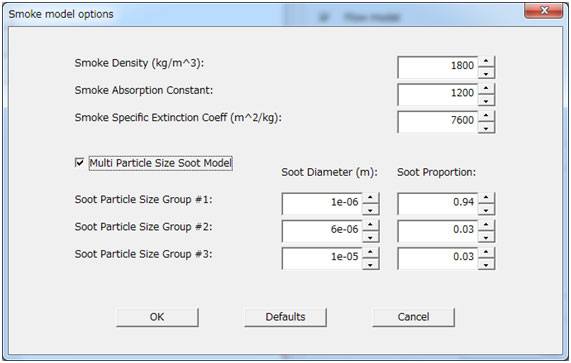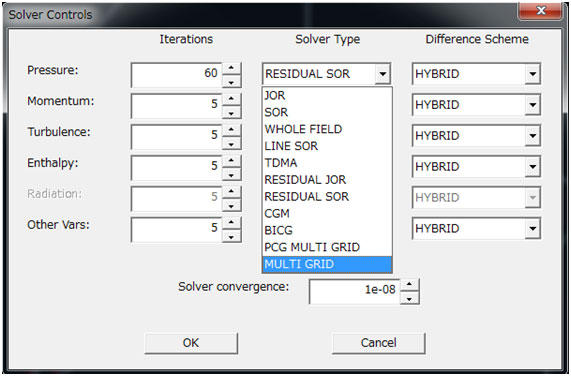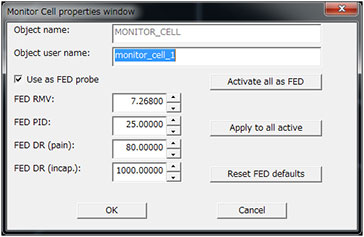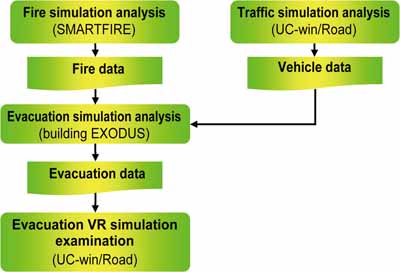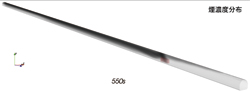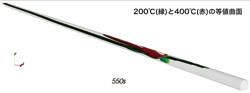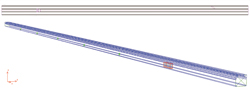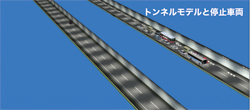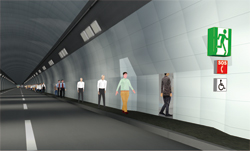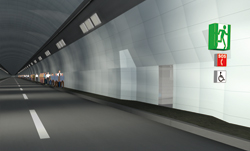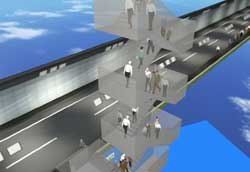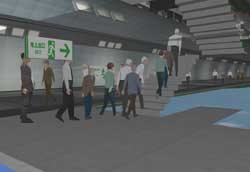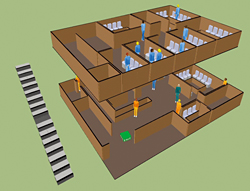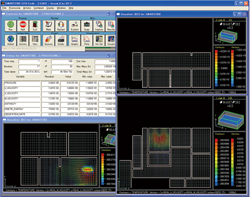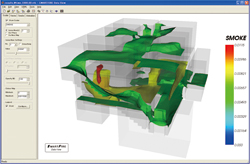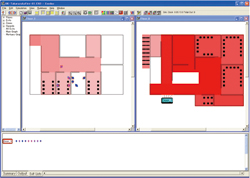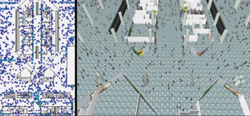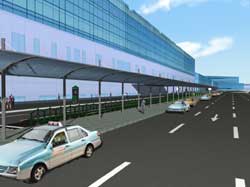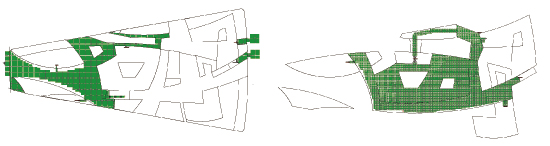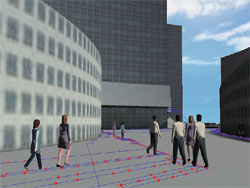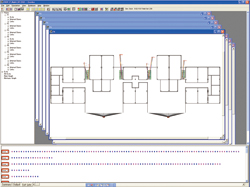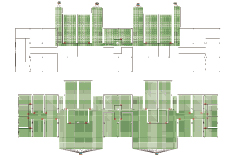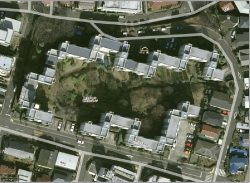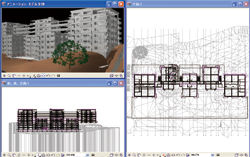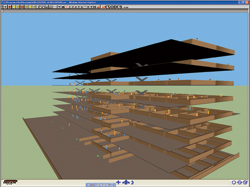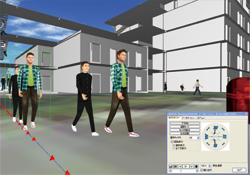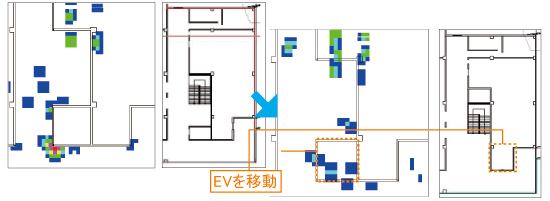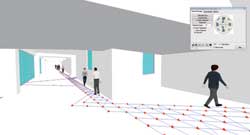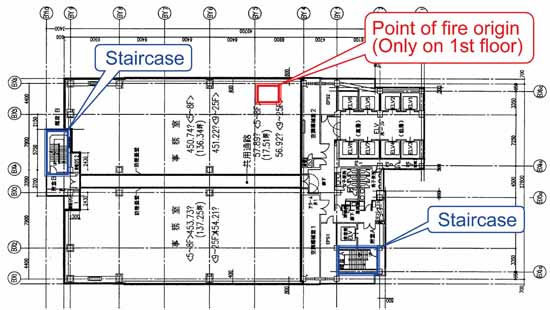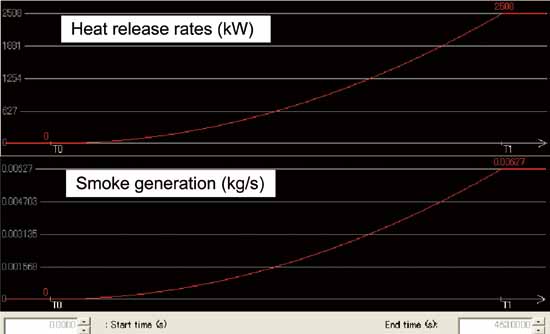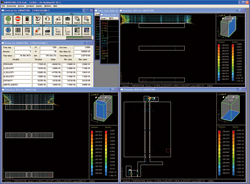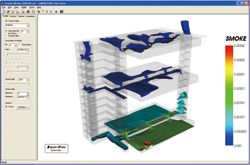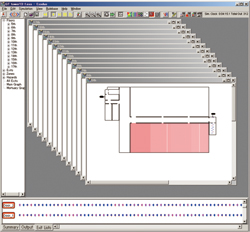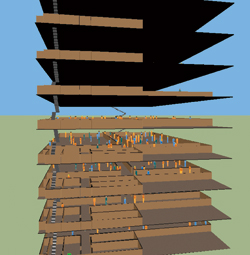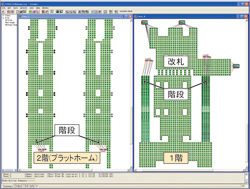Evacuation model in building environment / Evacuation model at on-ship environment / SMART CFD system for fire modeling
buildingEXODUS/SMARTFIRE
Initial Release: 2006.11.29 / Latest Ver.: 2014.02.04
- building EXODUS
- USD3,900
- maritime EXODUS
- USD5,200
- SMARTFIRE
- USD7,500
Related Product
EXODUS/SMARTFIRE Analysis Support Service
UC-win/Road / UC-win/Road EXODUS Plugin
TOPICS
■ COVID-19 Mitigation Analysis NEW!
Since March 2020, The Fire Safety Engineering Group (FSEG) of the University of Greenwich has been modifying their SMARTFIRE and buildingEXODUS models for use in COVID19 related applications to evaluate proposed mitigation strategies.
Mathematical tools, particularly Computational Fluid Dynamics (CFD) and Agent Based Modelling (ABM), offer a potential means to assess mitigation strategies and quantify their effectiveness. CFD models can simulate the movement of air in complex spaces, taking into account both forced and natural ventilation, and the dispersion of respired droplets and aerosols. ABM can simulate the movement and behaviour of large numbers of people in complex spaces. By modifying the behaviour rules within ABM appropriately, it is possible to simulate the movement of crowds, as individuals attempt to maintain a specified distance apart (SDA).
Details: https://www.linkedin.com/pulse/fseg-covid-19-mitigation-analysis-harnessing-cfd-fire-ed-galea/
building EXODUS Program Overview
buildingEXODUS is not only an evacuation model, but also a computer-based laboratory to evaluate the behavior and movement of people in case of an emergency.
buildingEXODUS, developed by Fire Safety Engineering Group (FSEG) of the University of Greenwich, UK through their pioneering and research development, simulates the interaction of people and people, people and fire, and people and structures. This model tracks the path of each individuals to evacuate the room influenced by the heat, smoke, and the toxic gases.
| ■ Well known projects buildingEXODUS was used |   |
|
maritime EXODUS Program Overview
maritimeEXODUS is not only an evacuation model, but also a computer-based laboratory to evaluate the behavior and movement of people in case of an emergency. maritimeEXODUS, developed by Fire Safety Engineering Group (FSEG) of the University of Greenwich, UK through their pioneering and research development, which simulates the interaction of people and people, people and fire, and people and structures. This model tracks the path of each passenger who gathers at the designated place to gather and is waiting for their turn to leave the ship. maritimeEXODUS assumes passengers who are affected by fire and predicts whether they can escape from heat, smoke and poisonous gases. maritimeEXODUS also evaluates the impact of the heel trim in cruise speed to simulate the stages of sinking.
| ■ Possible application of maritimeEXODUS |  |
| - accident analysis - Cruise ship - Roll on-Roll off ferry boat - Sightseeing ship - Naval ships - Offshore facility - HSC - FPSO (Floating Production Storage and Offloading Unit) |
SMARTFIRE Program Overview
SMARTFIRE is an advanced computational fluid dynamics (CFD) environment developed by FSEG, Fire Safety Engineering Group of University of Greenwich. Unlike other CFD software for fire simulations, SMARTFIRE has been specifically designated and developed, based on FSEG's over 20 years of experience in CFD modeling, as a fire simulation tool used in fire engineering.
SMARTFIRE has many unique features for the problem setting and the design of easy and efficient evacuation and analysis, which provides desk top laboratory to simulate and analyze fire quickly, and allows fire engineers to concentrate on design rather than CFD or software issues
Related Information
-
Related Information
-
- ◆Calculation method of evacuation time approved by Tokyo Fire Department
- Evacuation calculation method by evacuation analysis EXODUS
- ◆Overseas cooperation
- FSEG (Fire Safty Engineering Group), University of Greenwich
FORUM8 reached agreement with FSEG (Fire Safety Engineering Group) of the University of Greenwich in marketing, localizing and supporting EXODUS and SMARTFIRE.
- ◆Sample movie
-
- buiding EXODUS analysis model movie ('14.01.28)
buildingEXODUS Ver.6 new feature "Elevator model" 
- UC-win/Road for EXODUS sample movie ('08.02.19)
EXODUS&UC-win/Road 
UC-win/Road for EXODUS 
- UC-win/Road evacuation analysis sample movie ('07.09.14)
Fire modeling of Takarazuka karaoke box 
Fire modeling of Nihonzaka tunnel Fire 
Modeling of fire evacuation drill at high rise building 
- Sample case ('07.05.25)
Fire modeling of Takaraduka karaoke box 

Fire modeling of Nihonzaka tunnel Fire 

Modeling of fire evacuation drill at high rise building 

- buiding EXODUS analysis model movie ('14.01.28)
- ◆Papers
-
- Presentation at research group based on SMARTFIRE simulation
CFD simulation of fire at private video store, examination based on Heat release rate model
(Modeling of fire at private video store) slides (Japanese, '10.05.10)
Presentation at Fire Protection group meeting, Architectural Institute of Japan, March 5th, 2010
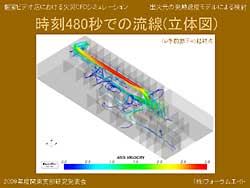
CFD simulation of fire at small-sized building and facility, examination based on Heat release rate model
(Modeling of fire Takaraduka karaoke box) slides (PDF, 391KB) ('09.03.10)
Presentation at Fire Protection group meeting, Architectural Institute of Japan, March 6th, 2009
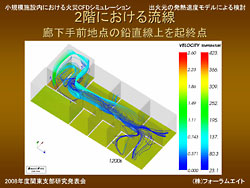
- Literature of 2nd Shanghai Conference ('08.04.07)
- Literature of UC-win/UC-1 User Conference (Japanese, '07.12.06)
- Presentation at research group based on SMARTFIRE simulation
Functions and features
-
building EXODUS
-
The software has been written in C++ using Object Orientated techniques utilizing rule base technology to control the simulation. For additional flexibility, these rules are categorized into five interacting submodels, the occupant, movement, behavior, toxicity and hazard submodels. These submodels operate on a region of space defined by the geometry of the enclosure.
Geometry is represented as meshed nodes and nodes are linked by arcs. Each node represents the region of space which is usually occupied by one person.- Function
- vrEXODUS post-processing Virtual Reality animation tool.
- Easy to use/ high speed processing/ runs on standard PC
- Interactive run-time 2D graphics allows occupant interrogation.
- Run-time 2D graphics can display individual occupants, population densities and smoke and temperature distribution.
- Batch Mode allows rapid execution of multiple runs
- Ability to distinguish emergency exits from normal exits and assign exit usage according to occupant familiarity.
- Determines time spent in congestion for each occupant.
- Census nodes/lines/regions allows collection of flow statistics at any arbitrary point or region within the structure.
- Toxicity calculations determined using FED models.
- Occupant interaction to toxic gases or irritant gases
- askEXODUS, a tool designed to assist in the analysis of large data output files produced from multiple runs, available
- Itinerary function enabling allocation of tasks to individuals
- Managed zone is decided based on the visibility of signage
- Can assign exit according to the state of congestion occupant familiarity
- Sets the scope of new nodes for circular application.
- Reads CFAST fire simulation history files
- Reads SMARTFIRE CFD fire simulation files
- Enhancement of steps function: Collect Person / Drop Off Person, Coordinated Delay function
-
maritimeEXODUS
-
- maritimeEXODUS case examples
- EXODUS model
- maritimeEXODUS function
- Full compliance with IMO MSC 1033 (muster simulation)
- impact of trim and heel on travel speeds, impact of wearing life jackets on passenger travel speeds and life Jacket retrieval
- Ability to include contra-flow, Ability to represent crew/pax procedures e.g. fire fighting
- Ability to incorporate impact of fire, smoke, heat, toxic gas, Combining smoke with ship orientation (EU/FIRE-EXIT)
- Simulation of the abandonment phase Ability to simulate non-evacuation procedures e.g. boarding
- Incorporate ladders, hatches, water tight doors and 60-degree stairs
- Linkage with SMARTFIRE
- Direct coupling to CFD fire simulation software (EU/Fire-Exit)
- Script function to clarify a journey of crews and passengers
- Densely populated areas can be identified automatically.
maritimeEXODUS has been utilized in the UK, the Netherlands, Italy, Korea, in Canada, in the analysis of following cases: large passenger ships such as ferries and roll-on or roll off ferries and sightseeing ships; naval ships, such as HSCs, frigates and aircraft carriers; large river boats and ferries on Thames; and offshore industry's crude oil platforms.
maritimeEXODUS has distinguished itself by winning some of the most prestigious awards that the maritime industry has to offer, such as RINA/LR Award for the safety of ships in 2002 and CITIS Award for IT revolution in vessel operation and was recognized as "The most indispensable evacuation tool for MOD, Ministry of Defense to develop the guidance and the assessment of the evacuation design for navel ships" by U.K. MOD. As one of EXODUS product family, maritimeEXODUS was laureate through winning BCS prize 2001, Queen's Anniversary Award 2002 and European IST prize 2004.maritimeEXODUS uses human performance data generated by SHEBA, the world's largest ship testing facility.
The data includes human performance to handle corridors, vertical ladders, 60 degree stairs, water tight doors and hatches. To move on vertical ladders, 60 degree stairs, water tight doors and hatches.
The model has been enhanced lately to include human performance on the condition of heeling, where smoke is included.
-
SMARTFIRE
-
- SMARTFIRE function
- Intuitive CAD-like interface for the quick modeling of complicated shapes
- Automated mesh generation for fire analysis
- Graphical User Interface (GUI) which enables quick setting of physical and numerical parameters and interactive monitoring of simulation process
- Parallel processing function to reduce the calculation time dramatically
- Semi-automated link to EXODUS, which can import complicated fire data to evacuation simulation.
- Post processing visualization which allows quick access to the simulation result
- Three radiation model options
- Gaseous combustion models
- SMARTFIRE research and development
FSEG has continual responsibility for the research and development of computational fire engineering. The research and development activity supports continual development of SMARTFIRE.
Pre-Processing tools *can be linked to EXODUS
The Scenario Designer can be used to facilitate importing 2D CAD building plans into the SMARTFIRE system.
The GUI and the embedded Automated Meshing tool are coupled into a highly intuitive tool capable of creating highly complex modeling scenarios. Linkage to the EXODUS suite of evacuation models can also be specified.CFD engine
The CFD Engine provides fully interactive control and solution monitoring including 2D slice visualizations, interactive 3D data visualizations and line graphs.
A parallel CFD engine is also available to allow office based PCs to work together as a powerful computing resource.Post-Processing tools
The post-processing can be performed using the CFD engine or for Virtual reality style graphics the Data Viewer can be used.
The data viewer allows the easy production of VR style graphics and animations for effective client facing.
UC-win/Road for EXODUS >>UC-win/Road
- Evacuation analysis real time VR (Virtual Reality)

Calculation method of evacuation time approved by Tokyo Fire Department
- Evacuation calculation method by evacuation analysis EXODUS
The following calculation method of evacuation time has been approved by Tokyo Fire Department by considering of preventive technique committee according to article 76 of the fire safety regulation as it is “equivalent method to fire evacuation simulation” according to the article 3.1 (3) of Guideline of calculation of estimated evacuation time (March 19, 2008).
(1) Name of evacuation calculation method
EXODUS (developed by Fire Safety Engineering Group, Greenwich University, UK)
(2) Conditions for the method
| Item | Design condition |
| Evacuee models | body space the center point of personal space personal space 0.5m×0.5m of square (called as "node") The following node-arc model is used in EXODUS. The arcs connect each node, and evacuees move from node to other node via arcs. A node is 0.5-m square, and the length of an arc is 0.5m between the center of nodes. 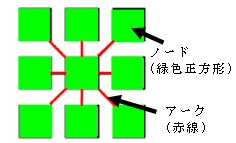 node (green square), arc (red line) |
| Setting of evacuation route | The potential is given to the exit nodes and the potential of the region is decided. Minimum route is set for the evacuation route so that the potential is reduced. |
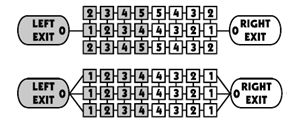 Potential of both exits are same |
|
 Potential of both exits are different |
|
| Walking speed (max. value) / Plane part | 1.0m/s |
| Flow coefficient (max. value) | 1.5 person/msec (width of 0.2 persons/msec) |
EXODUS/SMARTFIRE Web Estimation Service
"EXODUS/SMARTFIRE Web Estimation Service" is available (Japanese) as a part of EXODUS/SMARTFIRE analysis support services. You can browse and see the results of web estimation as well as its itemized breakdown of evacuation model for building environment and SMART CFD system for fire modeling.
EXODUS related consultative service (our proposal)
- Services including the analysis of "fire walkdown" application cases and the simulation of "fire walkdown" and fire hazard.
-
Research and analysis cases
-
- (1) Streamlining and analysis of "fire walkdown"
- Streamlining fire hazard analysis (FHA) in Code of Federal Regulations
- 1) 10CFR50.48
- 2) 10CFR50 Appendix A GDC-3
- 3) 10CFR50 Appendix R
- 4) Regulatory Guide 1.189
- Streamlining and analysis of "fire walkdown" method
- 5) NUREG/CR-6850
- Creating outlined "fire walkdown" document
- Detailed documentation of "fire walkdown" in 7 stages.
- Creating analysis document concerning the check points to implement "fire walkdown" domestically.
- Creating research document concerning "fire walkdown" procedure in the U.S.A.
- (2) Analysis of "fire walkdown" real cases
- Creating analysis document of "fire walkdown" procedure in the U.S.A.
- Creating research document concerning the relation between fire walkdown and FHA
- (3) Creating and applying guidelines at the time of fire walkdown
- Creating research document of concerning the outline of guideline and the maintenance procedure
- Analysis of case studies, examination of applicability and creation of report
-
HAI's example case in this field
-
- ■case 1
- ■case 2
Project name:
NFPA 805:
Performance Based Standard for Fire Protection for Light Water Reactor Electric Generating Plants
Additional information: Mr. E. Kleinsorg, who has supported the project is a committee member and a co-author of the code mentioned above.
Client: National Fire Protection Association (NFPA),
U.S. Nuclear Regulatory Commission (NRC)Project name:
NEI 04-02:
Guidance for Implementing A Risk Informed, Performance-Based Fire Protection Program Under 10 CFR 50.48(c)
Additional information: E. Kleinsorg, who collaborated the project, is the main author of the guidance above.
Client: Nuclear Energy Institute (NEI)
Services are implemented jointly with the experienced overseas agencies in the area of "fire walkdown" and fire hazard simulation.
■Supported by:
FSEG : University of Greenwich, UK
HAI: Hughes Associates, U.S.A.
air EXODUS Evacuation model for aviation environment
The simulation using this program is provided as a our consultative service. Contact FORUM8 for more details. >>Contact us
- Simulation for all types of aircrafts
- Aircraft design, 90-second evacuation certification trial , Crew training, Evacuation planning, Accident investigation
Developed by: Fire Safety Engineering Group (FSEG) of the University of Greenwich, UK (http://fseg.gre.ac.uk/)
Price
Product Price
-
■building EXODUS
Product Price 1 year building EXODUS Level A USD3,900 building EXODUS Level B USD7,900 building EXODUS Level C USD10,500
■maritime EXODUS
Product Price 1 year maritime EXODUS Level A USD5,200 maritime EXODUS Level B USD9,100 maritime EXODUS Level C USD13,100
■SMARTFIRE
Product Price 1 year SMARTFIRE USD7,500
* You need to purchase protect key separately: USD360
Function Level A Level B Level C Supports limited hazard models yes yes yes Movie player and data analysis model askEXODUS are available. yes yes yes Can handle multi-layer data and unlimited population size data. yes yes yes Data export function to vrEXODUS, VR post processor are available. no yes yes Toxic gas model (Smoke, fire and toxic gas of fire model in simulation)
supported. (Data of zone model CFAST V5.0/V4.01 and CFD based
fire field models SMARTFIRE V4.0)no no yes Function of importing history data to define fire environment are available. no no yes Academy Price
Academy Price
-
Product Price 1 2-5 6 or more building EXODUS USD2,700 USD760 Please inquire maritime EXODUS USD2,700 USD760 Please inquire SMARTFIRE USD2,500 USD750 Please inquire
Upgrade price
Upgrade price
-
■building EXODUS
Product Price Upgrade building EXODUS Level A→B USD5,200 Upgrade building EXODUS Level B→C USD3,900 Upgrade building EXODUS Level A→C USD7,900 ■maritime EXODUS
Product Price Upgrade maritime EXODUS Level A →B USD4,800 Upgrade maritime EXODUS Level B →C USD5,000 Upgrade maritime EXODUS Level A →C USD9,100
Software support (5 hours, FSEG direct support by English speaking operator)
Software Support
-
Product Price building EXODUS Level A USD760 building EXODUS Level B USD1,140 building EXODUS Level C USD1,620 maritime EXODUS USD570 SMARTFIRE USD1,250
Discount
Discount
-
■1. Multi-year license
Product 2 years 3 years building EXODUS Level A USD5,900 USD8,200 building EXODUS Level B USD11,900 USD16,600 building EXODUS Level C USD15,800 USD22,100 maritime EXODUS Level A USD7,800 USD10,900 maritime EXODUS Level B USD13,700 USD19,100 maritime EXODUS Level C USD19,700 USD27,500 SMARTFIRE USD11,300 USD15,800
Multi-year Academy license
Product 2 years 3 years building EXODUS USD4,100 USD5,700 maritime EXODUS USD4,100 USD5,700 SMARTFIRE USD3,800 USD5,200
■2. Purchase EXODUS and SMARTFIRE at the same time
Product Discount rate building EXODUS 25% maritime EXODUS 25% SMARTFIRE 25% * 25% discount from each product price
Version Upgrade History
Version Upgrade History
-
building EXODUS vrEXODUS maritime EXODUS Version Release
DateUpdate Contents 6.2 16/01/28 - Importing IFC, SMF, FDS file
- Acceleration and deceleration of lifts in 3D view
6.0 14/01/27 - Elevator model has been added.
Addition of an elevator model describes elevators precisely in both of a building
evacuation scenario and an elevator circulation scenario.
For evacuation scenarios:
The following three kinds of floor sequence are supported.- Floor: Users can select which floors an elevator stops at.
- Shuttle Floor: An elevator shuttles between specified floors until all
agents
are gone. It moves to a next pick-up floor directly if it has a space inside. - Sky Lobby: An elevator shuttles between a pair of specified floors.
It moves regardless of whether agents is waiting or not.
A lift dispatch algorithm based on the Estimated Time To Destination,
utilising the Closs rules is implemented which determines the optimal lift
to dispatch following a floor call. - Lift itineraries
Two new itineraries have been added. "Lift Bank" is a behavior
to avoid evacuating by elevator due to the long queue or waiting time.
"Lift Wait" behavior is that to wait in a line for elevator.
These itineraries enable not only the use of lifts but also control the
behaviour of agents when waiting for a lift or their desire to redirect from the lift
due to either excessive wait times or congestion within the lift waiting area.
Agents now decide whether or not to use elevators in the buildingEXODUS
according to four main points.- Consideration and decision to use a lift
- Initial lift area assessment
- Lift wait behavior
- Lift redirection
- Integrated OpenGL 3D View (Level B and Level C only)
Enables a rudimentary three dimensional representation of the geometry
to be viewed directly from within buildingEXODUS during runtime. - Multithreaded
buildingEXODUS is now multithreaded, reducing run times for large jobs,
making an already fast model even faster. - User Interface
The interface now has a tabbed menu bar allowing the user to more rapidly
switch between operation modes. There are also a range of new menus and
dialogue boxes associated with the use of lifts. - Output
A range of new output variables have been defined to measure the performance
of agents using lifts such as the number of agents to use lifts, number
of lift journeys, distance travelled using lifts, etc. askEXODUS has been
expanded to accommodate lift data and the buildingEXODUS to vrEXODUS has
been modified to enable agent movement between floors to be represented.
SMARTFIRE Version Release
DateUpdated Contents 4.03 14/02/04 - Input of Multiple-Particle-Size smoke model
- Addition of Algebraic Multi-Grid solver for pressure correction
- Enhanced Fractional Effective Dose (FED) monitor points with occupant
characteristics
4.02 13/10/16 - Addition of the ability of exporting a compatible buildingEXODUS geometry
- EXODUS data with hazard data can now be created.
- The parallel implementation has been updated with a new x64 bit version and
various efficiency, memory handling and reliability fixes to improve
processing and IO performance. - Case specification environment now supports the construction of complex
geometries objects. - DataView tool now allows multiple cut-planes of vectors and contours,
as well as adding surface visualisation of scalar data and burning surfaces. - The CFD Engine also now has an x64 bit version to be able
to handle larger cell budgets. - Data can be saved in AVI format.
- CFD engine supports the calculation and prediction of HCN (Hydrogen Cyanide).
- Interactive Meshing System now provides optimisation of the mesh at mesh
generation time. This means that optimised meshes can easily be used
in Parallel simulations. - Enhancement of Scenario Designer now makes it easier to arrange rooms
and objects. Door switching condition is now shown in different symbols and
user can select the default condition as either to be open or closed.
(All doors in the building or on a floor can be switched.) - Case Specification Environment now supports INLET objects with a Pressure
against Velocity formulation. - Interactive Meshing System allows the user to specify the maximum
mesh budget prior to meshing. - CFD Engine supports CSV output and this is more easily imported
into spreadsheet applications. - The large results file format VTK files have now been changed
to the faster loading and smaller VTU files. - Toxic gas has been added to the fire monitoring function.
Progress of the fire can now be checked more easily.
4.01 09/02/03 - Japanese manual ver.4.1 released
- Improved procedure of data zone specifications
- Enhanced morphing for non-cubic structures; e.g. road and railway tunnel
- Addition of toxic models (CO,CO2,O2)
- HCI, Human Computer Interaction, released model which can consider
the interaction with wall - Sprinler model
- 2D visualization of visible distance
- Addition of monitoring points of radiation
■ More version update history ・SMARTFIRE
Product Operation Environment
Product Operation Environment
-
OS Windows 8 / 10 CPU ■EXODUS: Pentium II 300MHz or greater
(PentiumIII 733MHz or greater is recommended)
■SMARTFIRE: Intel P4 3.2 GHz, or AMD Athalon X2 4400 or greater
(Intel Core 2 Duo E6600, AMD FX60 or more are recommended)Required Memory
(including OS)■EXODUS: Greater than 128MB (Recommended: 512MB or greater)
■SMARTFIRE: Greater than 1024MB (Recommended: 2048MB or greater)Required Disk Capacity ■EXODUS:Greater than 20MB (Recommended: 100MB or greater)
■SMARTFIRE:Greater than 20GB (Recommended: 40GB or greater)Display
(Image Resolution)■EXODUS: More than 1024×768
■SMARTFIRE: More than 1024×864Network ■EXODUS: EXO, EXG
■SMARTFIRE: BLD, SMFExtension for the input data PLD File Export ■EXODUS: VRG, VRS
■SMARTFIRE: WRL, VTK
Order / Contact Us
Order / Contact Us
-
Order
Contact us from Sales inquiry or email to ist@forum8.co.jp
building EXODUS
▼ Visualized fire spread range simulated by SMARTFIRE and evacuation by buildingEXODUS
(VR screen shot visualizes evacuation simulation result including smoke spread and crawling occupants)
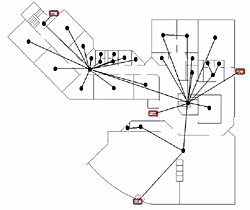
▲ Automatic detection of rooms and corridors
and creation of space graph
- Consideration and decision to use a lift
- Initial lift area assessment
- Lift wait behavior
- Lift redirection
SMARTFIRE
▲ Accident investigation (Swiss Air plane crash at Canada)
▲ Exploring design and test of the aircraft of new concept
▲ Fire and evacuation simulation by EXODUS for cruise ship
▲ Simulation of fire protection performance for building design
EXODUS/SMARTFIIRE Case Study
| 1. Tunnel (evacuation planning and simulation ) |
| Simulation of an evacuation in an aging society using 3D VR |
| Due to the aging population, there are many public facilities that were built during years of rapid economic growth. Evacuation analysis using 3D VR is an analysis involving the study of characteristics inherent to the elderly and suggesting low-cost safety measures using the existing infrastructure. This case supposes there's a fire in a tunnel and introduces the linkage of 3D VR to an evacuation analysis of an evacuation situation with elderly and healthy people. (Taisei Engineering Co., Ltd.) |
| The 7th 3D VR simulation contest Design award winner |
| Qingdao JiaoZhou bay Tunnel Project |
| The utilization of VR simulation on tunnel construction and the simulated results by EXODUS, SMARTFIRE are expressed via UC-win/Road.
Qingdao JiaoZhou bay tunnel construction is integral in connecting major zones in Qingdao city and areas located in town peripheries.
The construction of this tunnel is anticipated to raise total profits by significantly improving the investment environment of the western island and promoting the rapid development of the economy of the new ward.
Qingdao JiaoZhou bay tunnel plays a big part in realizing its dream as a big international city. (Nepoch Consultant Co., Ltd., China) |
| The 6th 3D VRsimulation contest Overseas award winner |

|
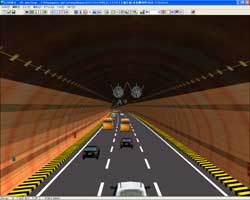
|
| ▲ Tunnel evacuation VR (Model of Qintao, China) | |
|
|
|||||||||||||||||
|
|||||||||||||||||||
|
||||||||||||||||
|
|||||||||||||||||||||||||||||||||
1. Application
- Is the simulation by buildingEXODUS limited to the time of emergency?
-
No. buildingEXODUS can be used for the simulation of various human behaviors in usual as well as emergency.
- What are the advantages of evacuation simulation by buildingEXODUS?
-
buildingEXODUS allows the investigation of the result of various effect in specific scenarios by simulating based on varying parameters - activities, procedures, environment, deployment -the generated parameters. It also allows graphical representation of the simulation result.
2. Function
- Tell me how to execute buildingEXODUS simulation fastest?
-
You should choose batch mode to execute the buildingEXODUS simulation fastest.
You can save time by eliminating graphic drawing of the calculation process. - How evacuees are placed at random in batch mode process?
-
The best way to place to the zone at random normally and save as new EXO file. In batch mode process, you can load multiple EXO files at once, instead of loading single EXO files one by one and placing evacuees at random.
- Is it possible to import graphs of buildingEXODUS to other program like word processor?
-
Yes, it is.
- Can I check evacuation simulation visually in time periodical history?
-
Yes. You can check visually in 2D or 3D the simulation result: evacuation behavior of evacuees you have placed.
- Can EXODUS import CAD data of buildings?
-
Yes, it can. EXODUS can read all layers of DXF files. You must delete unnecessary drawing data on CAD software before exporting the data in DXF file.
3. Output
- Can I output the scenario setting condition of the initial setting?
-
Yes. buildingEXODUS allows you to output the scenario setting in detail.
>> Support page SMARTFIRE Q&As (Japanese)

LOADING